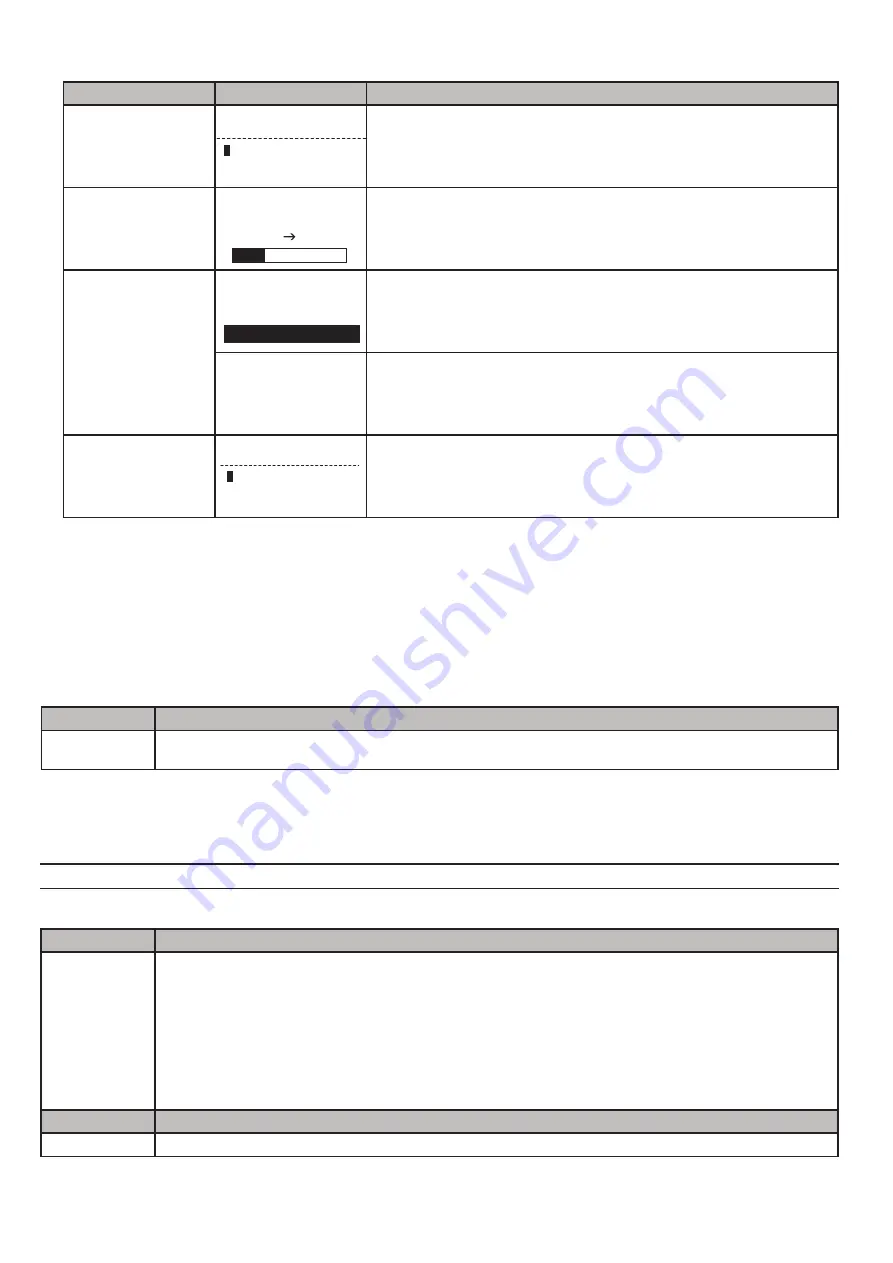
4-152
Set 16-08 = 0, to prevent the saved parameter data stored in the digital operator from accidentally being overwritten.
When parameter 16-08=0 and the read operation is executed (16-07=1) a warning message of "RDP Read
Prohibited" will be displayed on the keypad and the read operation is cancelled.
Note:
For the write-in operation requires the following items to match.
(1) AC Drive type
(2) AC Drive rated capacity and voltage
Step
LCD Display
Description
4
Edit
16-07
Copy Sel
VERIFY
(0 – 3)
< 0 >
3
Change the set value to 3 (VERIFY) by using the up arrow key.
5
-ADV-
VERIFY
INV
OP
(1) Use Read / Enter key to enable the write operation.
(2) The bottom of LCD display will show a status bar to indicate the
read progress.
6
-ADV-
VERIFY
COMPLETE
“VERIFY COMPLETE” will be displayed on the keypad when
parameter compare was successful.
VERY
Verify
Error
(1) The error message of "VERY Verify Error" is displayed when
writing parameters to the AC Drive is prohibited.
(2) If this error is displayed, press any key to continue go back to
parameter 16-07.
7
Edit
16-07
Copy Sel
VERIFY
(0 – 3)
< 0 >
3
When DSP/FUN key is pressed, the display returns back to
parameter 16-07.
16-09
Operator Removed Default: 0
Range
【
0
】
:
Continue operation when keypad is removed
【
1
】
: Trip AC Drive when keypad is removed while operating in local mode
16-09=0
: Continue operation when keypad is removed.
16-09=1
: Trip AC Drive when keypad is removed while operating in local mode.
17 Automatic Tuning Parameters
17-00
Mode of automatic tuning Default: V/F:2, SLV: 6
Range
【
0
】
: Rotational auto-tuning
【
1
】
: Static auto-tuning
【
2
】
: Stator resistance measurement
【
3
】
: Reserved
【
4
】
: Loop tuning
【
5
】
: Rotational Auto-tuning Combination (Item: 4+2+0)
【
6
】
: Static Auto-tuning Combination (Item: 4+2+1)
17-01
Motor rated output power Default: KVA
Range
【
0.00–600.00
】
KW
















































