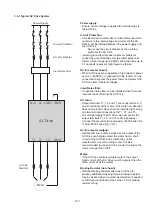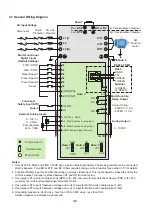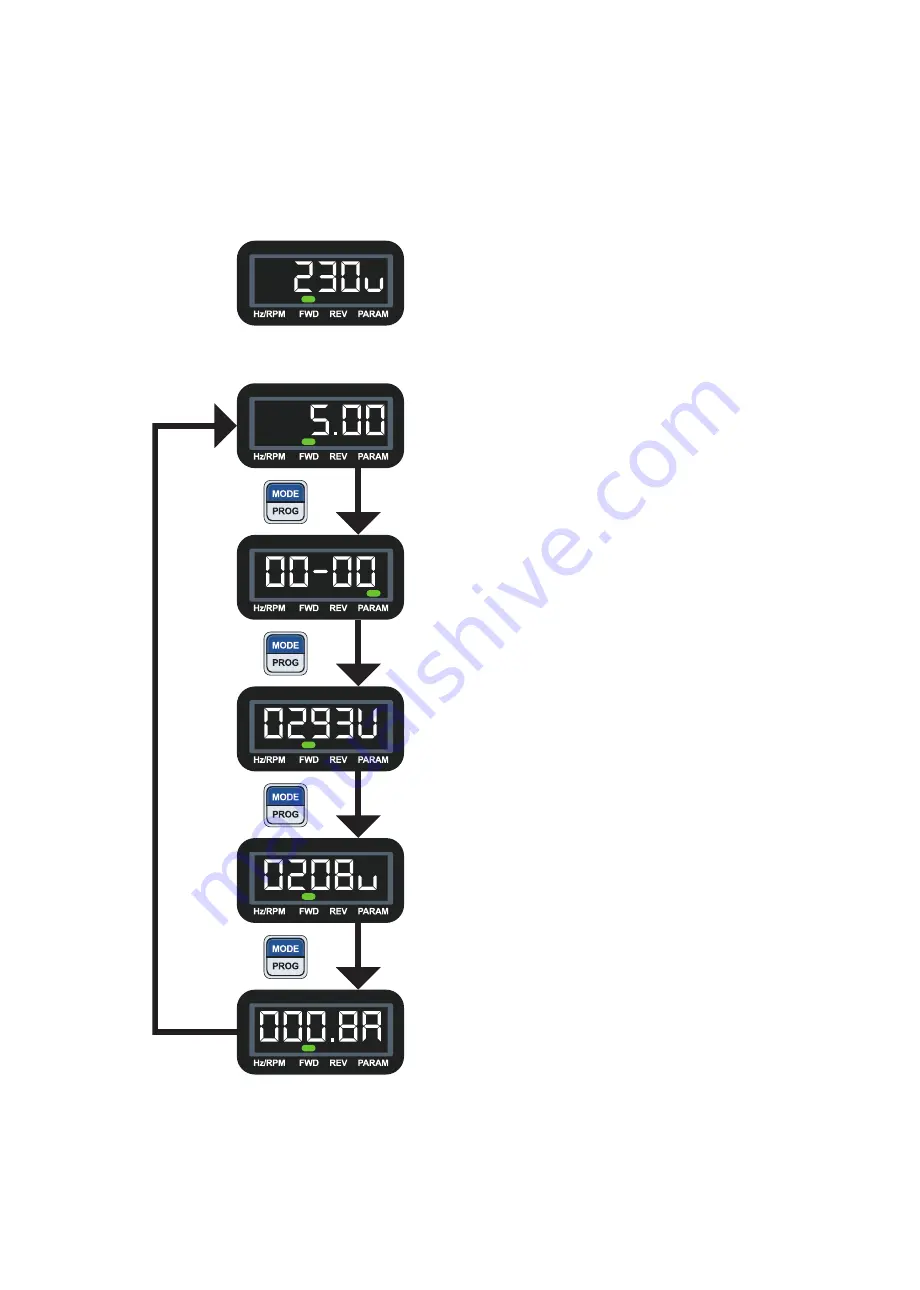
4-6
4.1.5 Using the Keypad
Drive Monitoring
The TD400 offers several monitoring functions that can be accessed by pressing the MODE/PROG key on the keypad repeatedly
to cycle through the available monitors. The diagram below shows the default sequence of monitors in the TD400 drive. See
parameter 12-00 details for instructions on how to change the monitor sequence or add/remove monitors from the sequence.
Voltage Class:
• At power-up, the display will momentarily
show the voltage class of the AC Drive
Run Frequency:
• Displays the output frequency to the
motor.
Parameters
• Displays the last parameter accessed. The
▲, ▼, and ◄ keys change the parameter
number.
DC Bus Voltage:
• Displays voltage present in the AC Drive’s
DC Bus.
Output Voltage: (note)
• Displays the voltage present at the output
terminals of the AC Drive
Output Amperage:
• Displays the current being supplied to the
motor from the output terminals.
Note:
When power is applied to the drive, the display will temporarily flash the input voltage class of that model. This
display uses the same unit (small “v’) as the output voltage monitor.