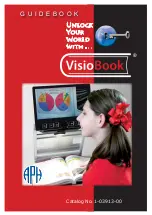iDex Manual
18
Image dimensions
Depending on the shape of the window and the screen
format (normal or wide screen), it can be that the picture of
the
iDex
does not exactly fit the window. The way to solve
this problem depends on the chosen picture settings. You
can change the setting on the Toolbar Picture settings.
In the following example, the window is always wider than
the camera picture.
Window filling
The camera’s picture is enlarged in order to fill the
window. The result is that the picture is deformed. You can
easily see this in round objects: they become oval,
stretched horizontally and vertically.
In the following example, you can see how the width of the
picture was stretched in order to fill the window.
Cutting out
A part of the camera picture is cut out, so it fits the
window. No Deformation, but a part of the picture is lost.