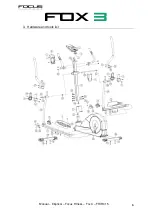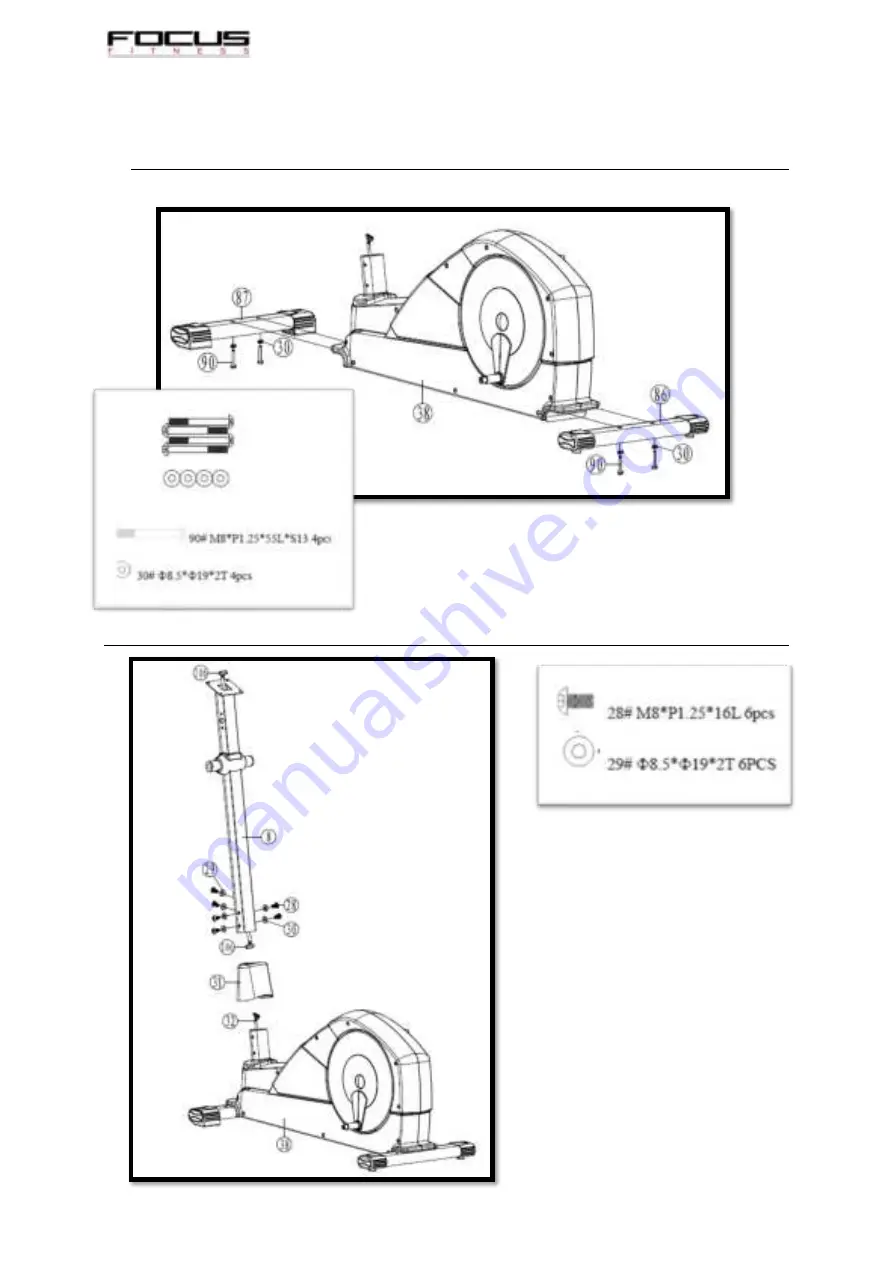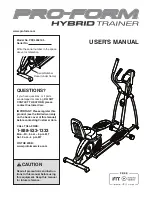Summary of Contents for FFCR015
Page 1: ...Fox 3 Manual Elliptical Focus Fitness Fox 3 FFCR015 ...
Page 5: ...Fox 3 Manual Elliptical Focus Fitness Fox 3 FFCR015 5 2 Parts list ...
Page 6: ...Fox 3 Manual Elliptical Focus Fitness Fox 3 FFCR015 6 3 Hardware and tools list ...
Page 7: ...Fox 3 Manual Elliptical Focus Fitness Fox 3 FFCR015 7 ...
Page 8: ...Fox 3 Manual Elliptical Focus Fitness Fox 3 FFCR015 8 4 Overview drawing ...
Page 9: ...Fox 3 Manual Elliptical Focus Fitness Fox 3 FFCR015 9 5 Assembly 1 2 ...
Page 10: ...Fox 3 Manual Elliptical Focus Fitness Fox 3 FFCR015 10 3 4 ...
Page 11: ...Fox 3 Manual Elliptical Focus Fitness Fox 3 FFCR015 11 5 6 ...