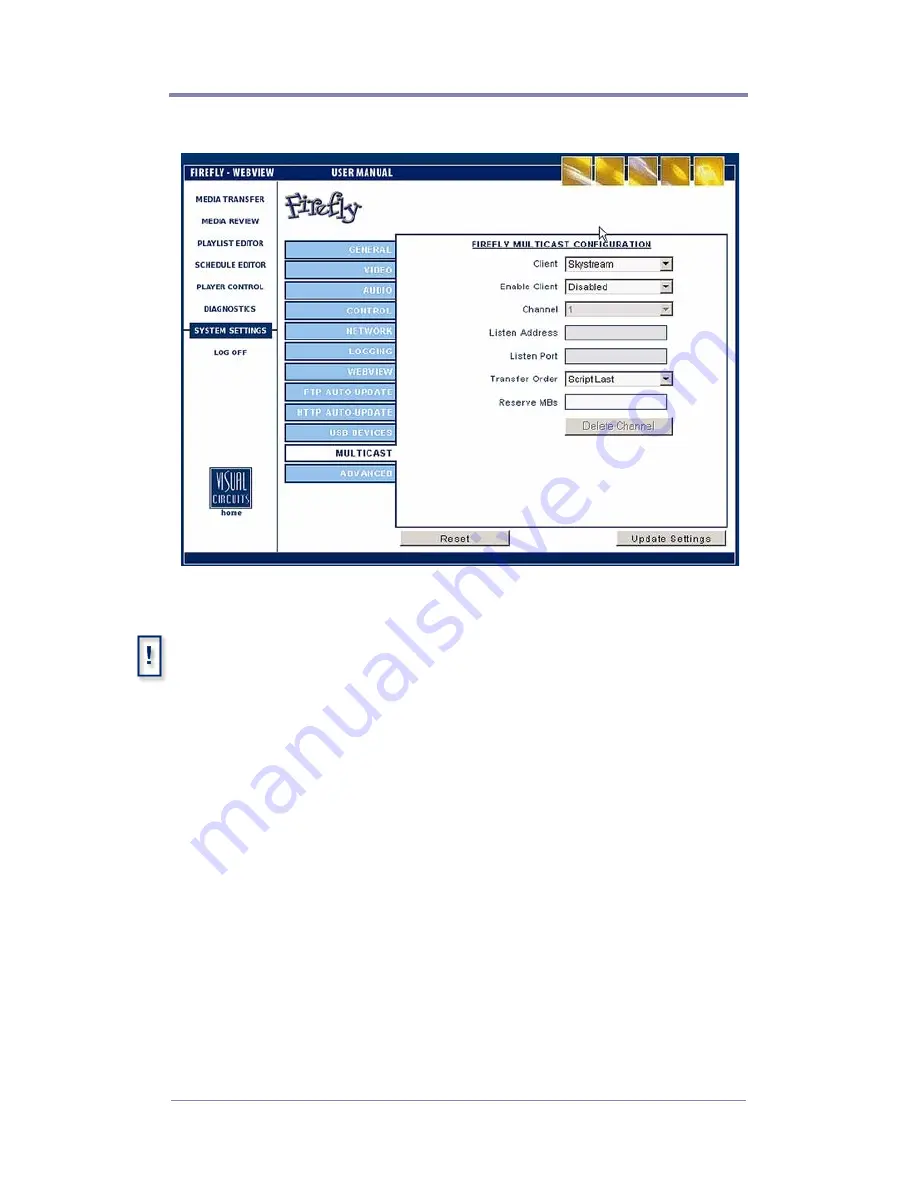
W
EB
V
IEW
96
Multicast
Figure 40.
Settings-Multicast
Multicasting is an optional feature enabled by a software upgrade.
If your Firefly does not have the
optional
Multicasting feature (menu items
are “grayed out”) and your application requires it, contact a Visual Circuits
representative at 1-800-250-5533.
Client
Select the name of the content provider.
Client Enable
Allows option to enable or disable the multicast client.
Note that if you make changes to other Multicast settings, you
must also toggle the Client Enable setting from “Disabled” to
“Enabled” for the changes to apply.
For more information on multicasting, see
Multicast Updating
on
page 108.
Summary of Contents for 3.2
Page 1: ...Firefly SC and MZ Media Players Version 3 2 User Manual ...
Page 8: ...vi ...
Page 14: ...xii ...
Page 32: ...18 ...
Page 36: ...22 ...
Page 105: ...WEBVIEW 91 USB Devices Figure 37 Settings USB Devices ...
Page 174: ...160 ...
Page 194: ...180 ...
Page 196: ...182 ...
Page 205: ......
Page 206: ...813 0049c 2004 Focus Enhancements ...
















































