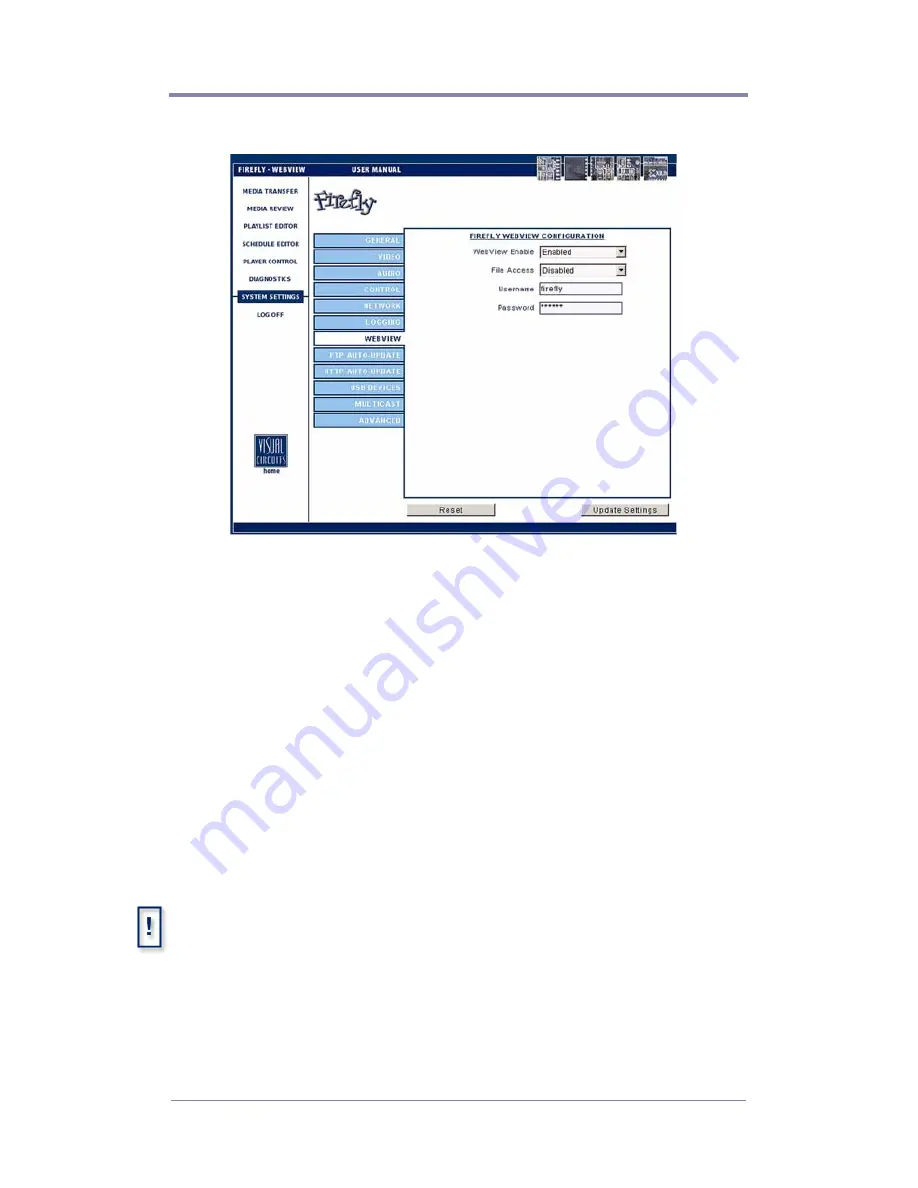
W
EB
V
IEW
85
WebView Settings
Figure 34.
Settings-Logging
WebView Enable
This feature gives the user access to Firefly over a network using a
conventional web browser (see
WebView
on page 23).
File Access
Enable/Disable - Accesses the Firefly directly with an FTP client.
Username
Enter at least 6 (but no more than 15) alphanumeric characters
here. This field is case sensitive.
The user name and password are used for
both
WebView and the FTP
server.
Summary of Contents for 3.2
Page 1: ...Firefly SC and MZ Media Players Version 3 2 User Manual ...
Page 8: ...vi ...
Page 14: ...xii ...
Page 32: ...18 ...
Page 36: ...22 ...
Page 105: ...WEBVIEW 91 USB Devices Figure 37 Settings USB Devices ...
Page 174: ...160 ...
Page 194: ...180 ...
Page 196: ...182 ...
Page 205: ......
Page 206: ...813 0049c 2004 Focus Enhancements ...
















































