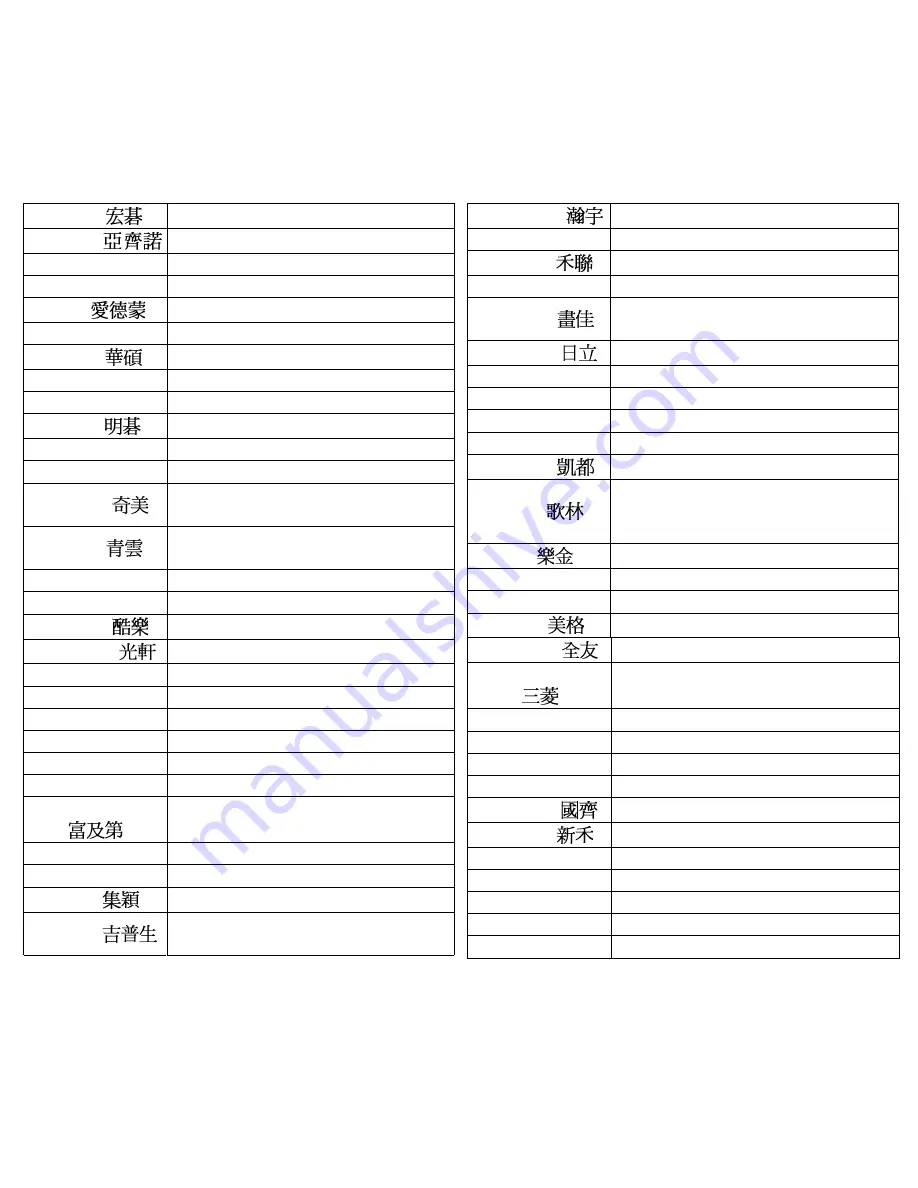
8
ACER
001,002 ,258,360,361
Achineo
003,004,005,006,256
AKAI
007,008
Albatron
009,010
AOC
011,012
ASIA
013
ASUS
014,015 ,257
Avorcent
016
Bateslas
017
BenQ
018,019 ,359
BLUEsky
020
CLAIR E
021 ,259
CHIMEI
022,023,024,025,026,027,308,
309,310,311,312,313
CHUN
028,029,030,031,032,033,034
393,394,396,397,398,399
Color tac
254
COMBO
036
CORAL
037
CRESCO
038
Digimaster
039,040
Dynaview
041,042,043,044
ELEO
045
ESONIC
046,047 ,260,362
Ex -POWER
048
Freetech
049
Frigidaire
050,051,052,053,261
FORMASA
054,055
Fujimaru
056
Genii
057
Gibson
058,059,060,061,062,063,064,
065,066,067,263,264,265
HANNS-G
068 ,390
HANNspree
069,070,071,072
HERAN
073,074,075,267
Hero Sonic
075
HIPLUS
076,077,078,079,080,081,082,
083,306,438,439,440,441,442
HITACHI
084,085 ,268,269,421
IMiro
086 ,270
iWitch
087
JEAN
088
JVC
089,090 ,271,435
KAIDEL
091,092,093,094,307,346,347
Kolin
095,096,097,098,099,100,101,
102,103,104,105,106,107,108,
109,272,273,274,422,423,424,
LG
110,111,112,318,319
LCD TV
113,114
LiTE I
115
MAG
116
Microtek
117,118,278
MITSUBISHI
119,275 ,426,427
MODE e -style 120,121
Monix
122,123
MOZO
124
MRT -N
125,277
NALTEC
126
NEOKA
127,276
NEO SCAN
128
NEW COLOR
129
NICHIRO
130,131
Optima
132
ORWARE
133
425
TV code table














