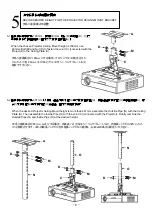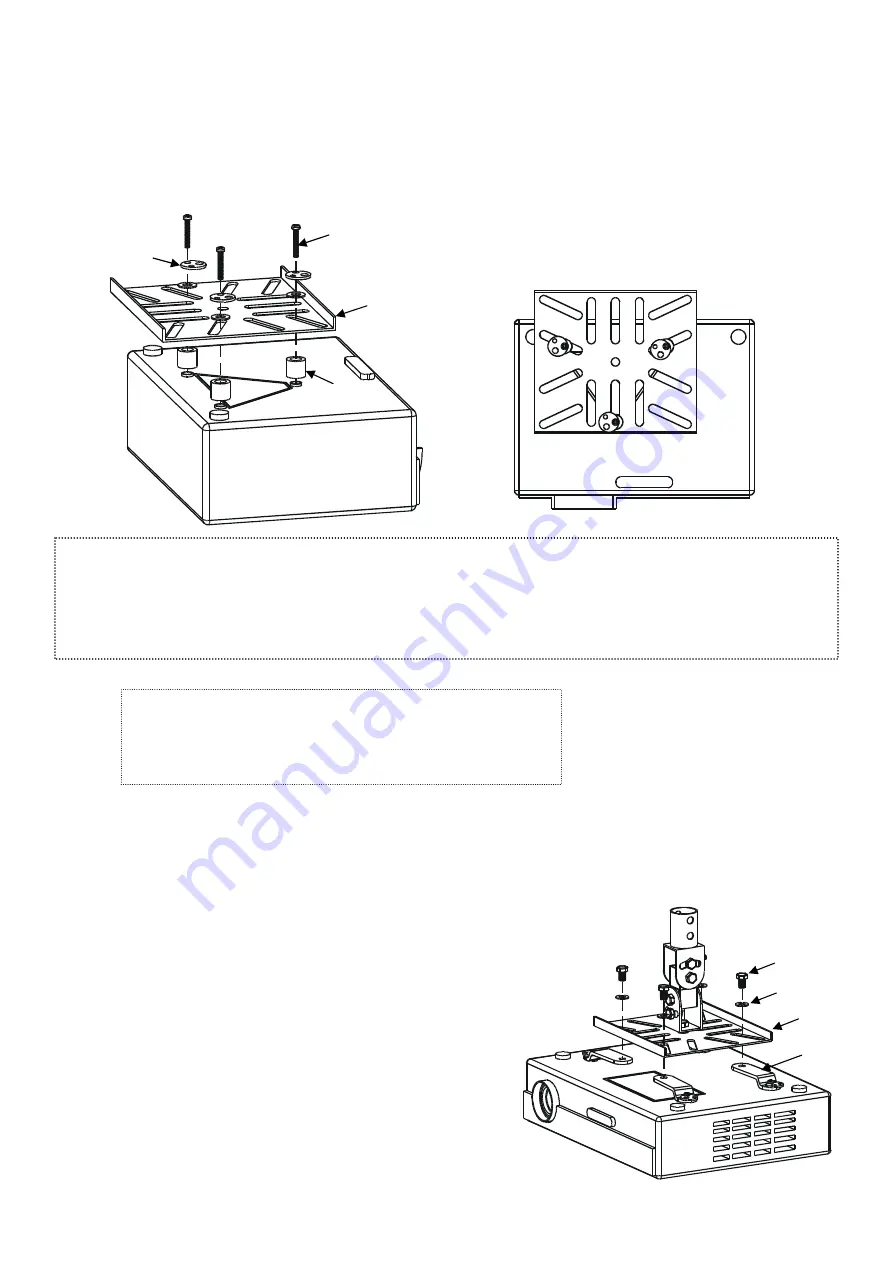
3-2
某些投影機型號的安裝孔位可直接固定於投影機支撐盤
(F)
上,選定合適的螺絲
(G)
穿過三孔華司
(H)
上合適的孔,連
同塑膠套管
(K)
將投影機固定於投影機支撐盤
(F)
上。
The installation holes of some brands of Projectors could directly fit the Projector Bracket (F). Go through the
appropriate hole on the Three Hole Washer (H) with the appropriate Screw (G) to tighten the Projector with the Plastic
Sleeve (K) on the Projector Bracket (F).
プロジェクターが直接にブラケット(F)と組み立てられる場合、選択された取付穴に適するネジ(G)をワッシャー(H)の合う
穴に通して、プロジェクターとビニールチューブ(K)を一緒にブラケット(F)と組立ててください。
4-1
將安裝好調整關節的投影機支撐盤
(F)
放置於已安裝投影機的懸臂支架
(J)
上,配合投影機支撐盤
(F)
的孔位自行調整合適的位置,使用
12mmL
螺絲
(L)
及華司
(I)
,將懸臂支架
(J)
固定於投影機支撐盤
(F)
上。
Match the Projector Bracket (F) (connected with the Joint) with the Arms (J)
(connected with the Projector) and adjust the most suitable screw positions.
Use 12mmL Bolt (L) and Washer (I) to fasten the Arms (J) to the Projector
Bracket (F).
ジョイントと結合させたブラケット(F)をアーム(J)の上に置き、
ブラケット(F)のネジ穴を合わせて、お好みの位置までに調整して
ください。次にアーム(J)をワッシャー(I)に通した 12mmL ネジ
(L)でブラケット(F)と結合させます。
由於投影機安裝螺絲孔位規格不同,安裝前必須先確認配件包所附的螺絲
(
G
)
規格及長度,是否適用於欲安裝之投影
機安裝孔位,若有任何問題請與您的經銷商聯絡。
Due to different specifications of screw holes for different Projectors, please confirm that the specification and length of the
enclosed screws(G) conform to the installation holes of your Projector; incase of any doubts, contact your dealer for help.
プロジェクターによって取付穴寸法が異なることにより、設置前に同梱ネジ(G)の寸法・長さは対応できるかを十分ご注意く
ださい。不明の点があれば、当地の販売代理店にご連絡ください。
安裝懸臂支架
(J)
於投影機支撐盤
(F)
上
INSTALL THE ARMS(J) TO THE PROJECTOR BRACKET(F)
アーム(J)をブラケット(F)に取付
4
F
G
H
K
Top View
L
J
I
F
- 8 -