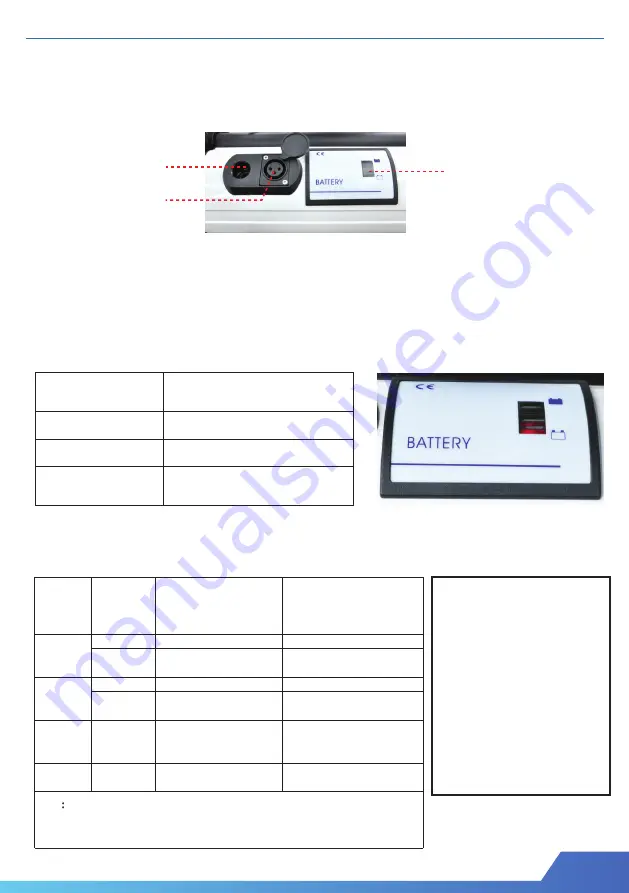
10
6-1.
Battery and Control Box Connection
The main electrical control system is composed of the motor, Control box battery
and controller.
Connect the power cord of the control box to the battery.
6-2.
Battery Charge
The buzzer for Battery Capacity and Controller
1. First connect the battery charge cord to the battery DC power socket,
make sure the cord is properly connected .
2. Connect the AC power cord of the charger to the AC socket. (100~240V)
3. The light of battery charger changes from yellow to green represent
the battery charge is complete.
6.0 CONTROL SYSTEM
Battery capacity
indictor color
Power condition
Green
Yellow
Red
* When the battery power is empty power, it will stop working.
Battery
power
indicator
color
Battery
Capacity
Controller
Sound of buzzer
Green
Full power
Switch ON
◎
Sound 1 times
Full power
Switch OFF
◎
(
Not using over 30 min
)
Yellow
Half power
◎
Switch ON
Short sound 1 times
Half power
◎
Switch OFF
(
Not using over 30 min
)
◎
Control mode
◎
Switch can only
Push
downward
(Safety mode)
Sound continue when using
Red
Empty power
Shut down
◎
(
Must charge immediately
)
Note
:
If the motor stops working, but the chair still in standing position, please use battery charger.
about 5 min
Attention :
1. Check the battery
capacity weekly.
2. New battery must charged
over 8 hours.
3. Charge your battery from the
battery charger provided by
manufacturer only.
Battery Capacity
Indicator
DC Power Socket
Charging Socket
Full Power
Half Power
Low Power
-
-
No light
Low power
Battery life.
(about 5 minutes) . The chair can slowly sit down. Do not do it oftenly, It will reduce the






























