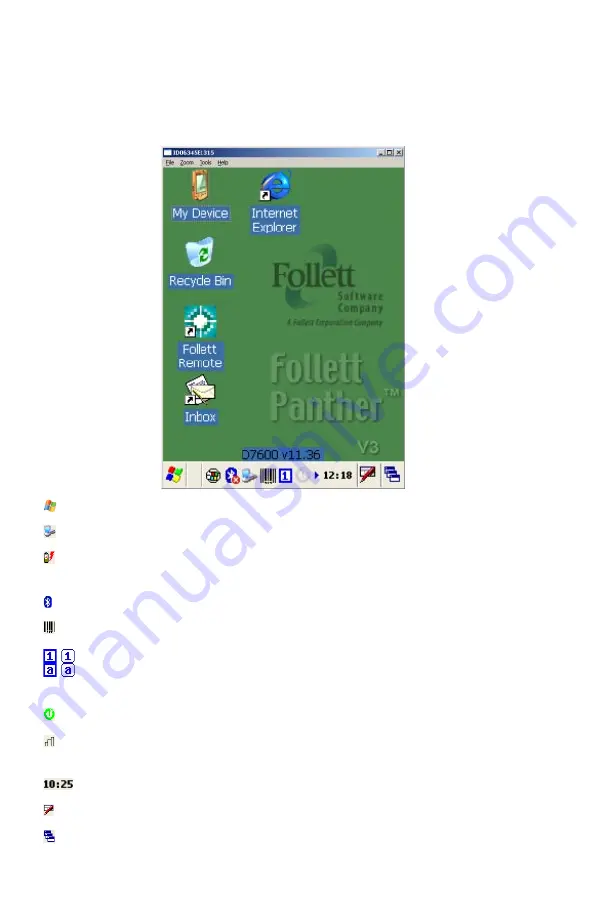
Getting started with the Follett Panther
Page 12 of 25
© Copyright 2008 Follett Software Company. 10919A Rev 11 06-08-A
About the taskbar
Located at the bottom of the Panther's screen, the command bar
includes application menus, buttons, and provides access to the Input
Panel (on-screen keyboard).
Opens the Windows® Start menu.
Indicates that the USB communication cable is connected.
Battery status. This icon means that the battery is low.
Double-tap to open the Power control panel setting.
Tap to open the Bluetooth Manager.
Indicates that barcode scanning is enabled.
Indicates whether the keyboard is in numeric or alpha mode,
temporarily or permanently.
Radio status. Tap to open the network manager.
802.11b/g radio signal strength.
If the radio is not transmitting, an "x" appears over the bars.
Displays the current time. Double-tap to change the time/date.
Tap to open the soft input panel (onscreen keyboard).
Tap to return to the Desktop or toggle between the open
applications.











































