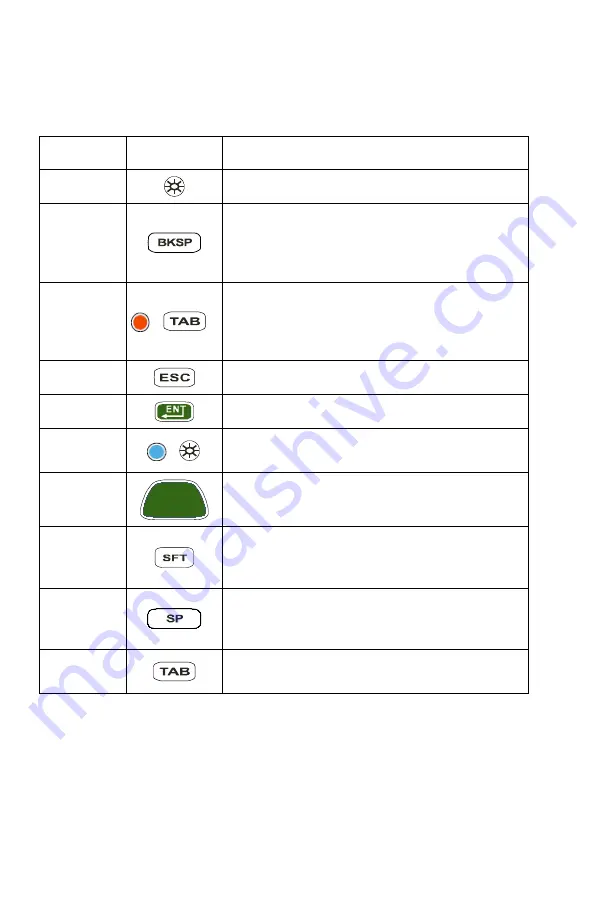
Getting started with the Follett Panther
Page 8 of 25
© Copyright 2008 Follett Software Company. 10919A Rev 11 06-08-A
Function keys
Function keys perform specific functions and usually display the name
of the function they perform.
Name
Key
Function
Backlight
Toggles the keyboard backlight on and off.
Backspace
Moves the cursor back one space and
deletes each time you press the key.
If you are typing text, a character is deleted
each time you backspace.
Backtab
+
Red plus TAB keys.
Moves the cursor back to the previous tab
stop or field (on a form or application
window).
Escape
Cancels an action.
Enter
Functions as an Enter key.
Power
+
Blue plus Backlight keys
Suspends or resumes operation.
Scan
SCAN
Activates the scanning LED to scan a
barcode or take an image.
Shift
Provides shift functionality for application
windows and functions as a Caps Lock key
in Alpha mode.
Space
Moves the cursor one space forward. If you
are typing text, it moves the text one space
forward as well.
Tab
Moves the cursor to the next tab stop or field
(on a form or application window).









































