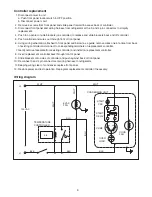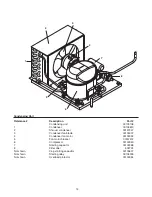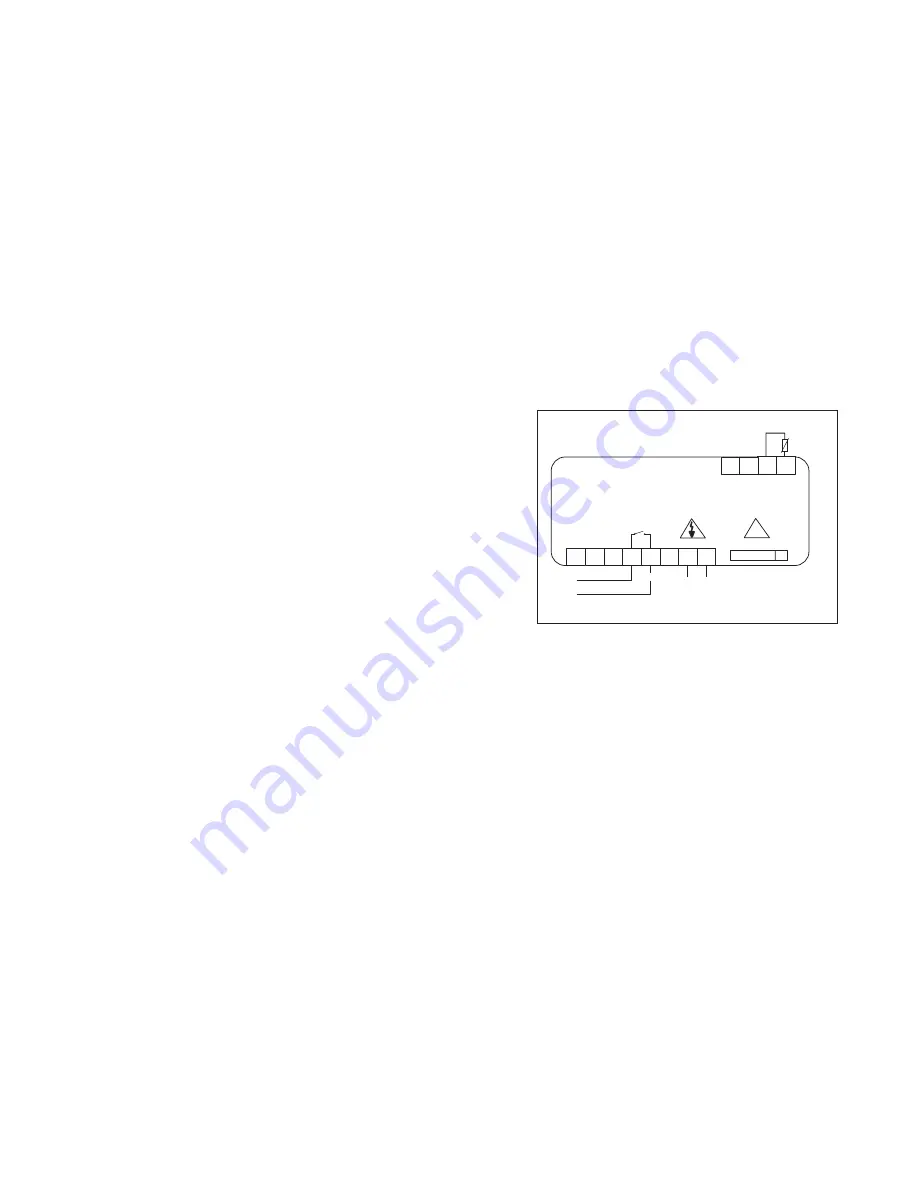
Controller security
The controller panel can be locked to prevent inadvertent or intentional programming changes. In locked mode,
the controller will display cabinet temperature and cut-out set point only.
To lock the controller
1. Press the UP/DOWN ARROW in the middle until “POF” displays.
2. Programmer is now locked.
To unlock the controller
1. Press UP/DOWN ARROW in middle until “PON” displays.
2. Programmer is now unlocked.
Controller programmer key (optional accessory)
A controller programming key is available from Follett to provide fast and easy re-programming of factory settings.
Programming key part number is 00161950.
Programming refrigerator from the programming
key (download)
1. Turn OFF refrigerator.
2. Remove 6 screws from front panel to access back of
controller.
3. Insert appropriate programmed key into 5 PIN receptacle
on controller back.
4. TURN ON refrigerator.
5. Values from key automatically download to refrigerator
(“dol” message blinks followed by “end”).
6. After 10 seconds display returns to current refrigerator
temperature and controller will restart with new values.
7. Remove key.
Note:
An “Err” message displays for failed programming. Turn refrigerator OFF then ON to restart download, or
remove key to abort.
•
•
•
•
•
4
6 7
5
8
11 12
Controller
programming key
(accessory)
Supply
Line
Comp
!
Probe
Fig. 7
6