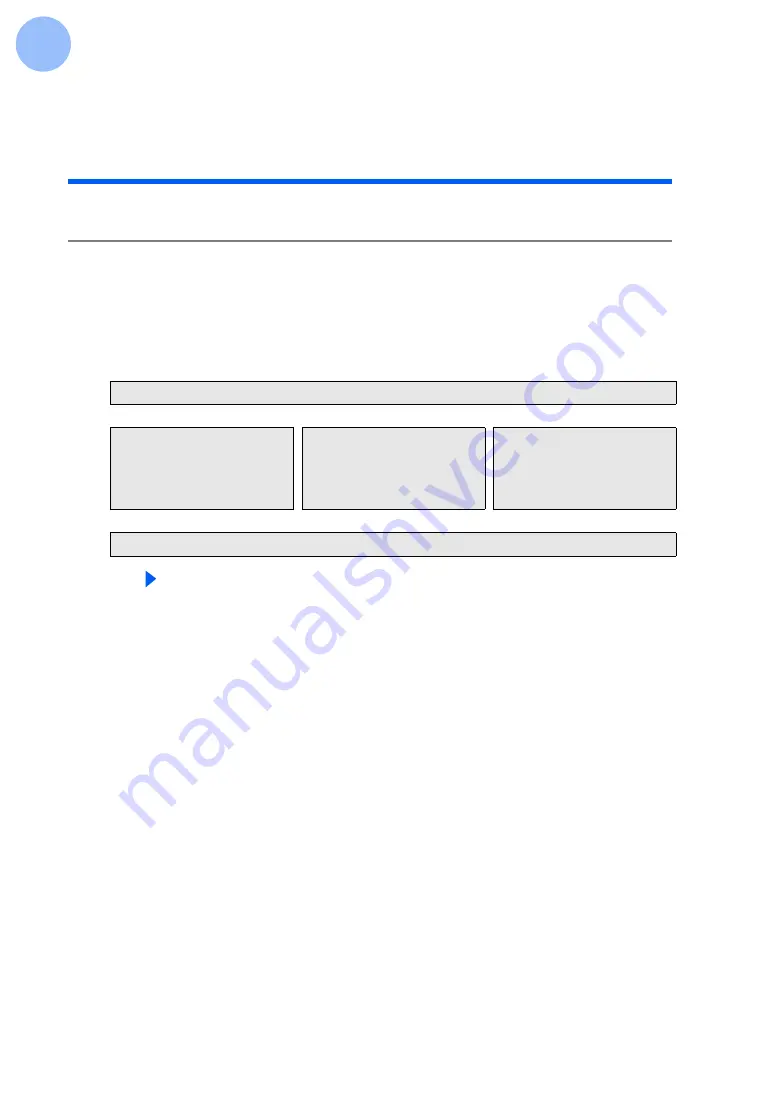
68
Setup
4
Setting with software other than the
FOMA PC configuration software
Making packet communication settings
This section describes how to set packet communication without using the FOMA PC
configuration software.
This setting method requires communication software for entering AT commands. The
following instructions assume use of the "HyperTerminal" software provided standard with
Windows.
z
The flow of steps required using AT commands are given below.
INFORMATION
•
Install the communication configuration file before making the packet communication
settings.
(
→
P. 36)
•
The AT commands control the modem. The FOMA terminal supports the AT commands,
along with some extension commands and its own AT commands.
•
When using mopera, DoCoMo's Internet connection service, you do not need to set the
dialup connection (APN) since it is already registered in number (cid 1) by default.
•
Turn ON the Send caller ID function as needed. (When using mopera, you must select
either "ON" or "No setting". "No setting" is set by default.
(
→
P. 72)
•
Set "Other settings" as needed.
Setting dialup connections (APN)
The steps below show how to set dialup connections (APN) for packet communication. You
can register up to 10 dialup connections. Dialup connections are managed by "cid " numbers 1
to 10.
(
→
P. 73)
"mopera.ne.jp" is already registered in "cid1" for connecting to mopera; your
dialup connections can only be set in cid2 to cid10.
z
The cid numbers you have registered are used as connection numbers in dialup connection
settings.
z
For dialup connections (APN) other than mopera, contact your Internet service provider or
the network administrator.
Start the communication software that supports AT commands.
(
→
P. 69)
Step 2
〜
T
T
T
Set dialup connection
(APN)
(
→
P. 70)
Step 6
〜
Turn the Send caller ID
function ON/OFF.
(
→
P. 71)
Make other settings.
(
→
P. 136)
T
T
T
End the communication software.
(
→
P. 70)
Step 7
〜









































