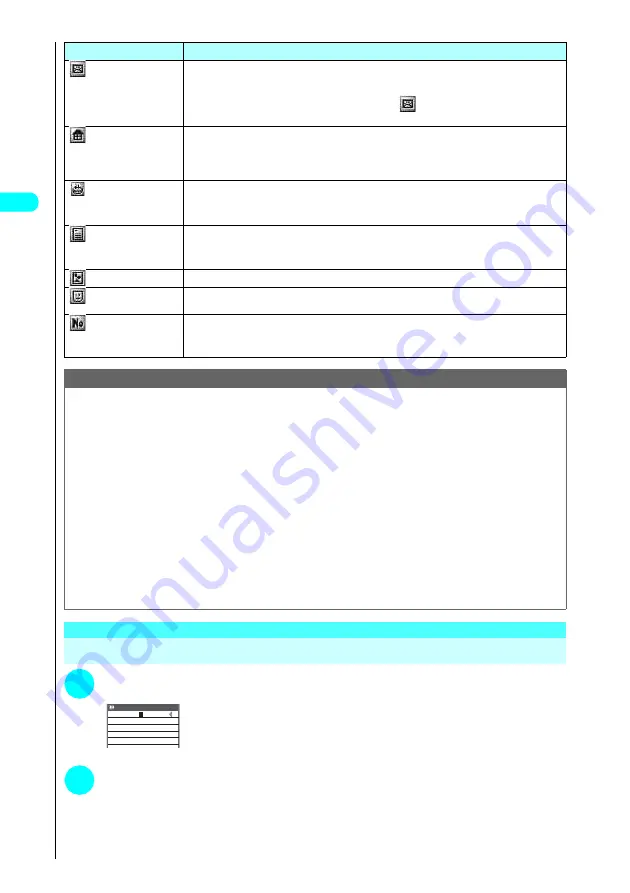
98
* The miniSD memory card is optional for use in this terminal.
→
P.378
Using the Phonebook
<Add to UIM Phonebook>
Adding Information to the UIM Phonebook
1
f
“Add to phonebook” “UIM” Enter the name
The name can include kanji characters, hiragana, katakana, alphabetic letters,
numbers and symbols.
Names consisting of up to 10 full-pitch or 21 half-pitch characters (including some
half-pitch symbols) can be stored.
“Entering Text”
→
P.506
2
Check the reading
■
If the reading is incorrect
Correct the reading using full-pitch katakana, alphabetic letters, numbers or symbols.
Up to 12 full-pitch or 25 half-pitch characters (including some half-pitch symbols) can be used.
“Reading search” in “Search phonebook” uses the reading stored here.
Mail address
Enter the e-mail address Select an icon
Enters the e-mail address and select an icon. The e-mail address can contain up to 50 half-
pitch alphabetic letters, numbers and symbols.
Once you have stored the first e-mail address, the “
<Not stored>” option appears in the
phonebook edit screen. Select this option to store an additional e-mail address.
Address
Enter the postal code Enter the street address
Enters the postal code and street address. Postal codes can consist of up to 7 half-pitch numbers.
Street addresses can be up to 50 full-pitch or 100 half-pitch characters long and can include kanji
characters, hiragana, katakana, alphabetic letters, numbers, symbols and pictographs.
Birthday
Enter the birthday
Enters the contact’s birthday (year, month and day).
Any year from 1800 to 2099 can be set.
Memorandums
Enter a memo
Enters a memo (short note). Memos can be up to 100 full-pitch or 200 half-pitch characters long
and can include kanji characters, hiragana, katakana, alphabetic letters, numbers, and pictographs.
Set image
Select the image displayed when you receive a call from the contact.
Chara-den
Select the “Chara-den” character displayed during a videophone call. The character is
displayed when making and receiving a videophone call.
Memory No
Enter a memory number
Memory numbers are automatically assigned when an entry is stored in the phonebook, but
can be changed to any number between 000 and 699, as desired.
NOTE
●
If you enter the “
ヮ
” character (full-pitch, lower case) in a name, the reading will be displayed as “
ワ
” (half-pitch, upper
case). Symbols and pictographs are not represented in the reading.
●
Phonebook entries stored using symbols or pictographs may not be displayed correctly e.g. when data are transferred.
●
Include the correct domain name when storing e-mail addresses. The domain name is the part of the address that follows
the “@” symbol.
(E.g.) docomo.taro
△△
@docomo.ne.jp
●
If the contact’s e-mail address is in the “[phone number]@docomo.ne.jp” format, store just the phone number as the e-
mail address.
●
If you store an image or “Chara-den” character in a phonebook entry and then modify or delete the original image or
“Chara-den” character, the image or “Chara-den” character in the phonebook entry is also modified or deleted.
●
To have a stored image or “Chara-den” character displayed when you receive a call, set “Disp. phonebook image” to “ON”.
→
P.125
●
When you receive a call and the phone number and still image are stored in the phonebook, if the size of the still image is
larger than the displayed area set in “Calling” under “Display setting”, the width and length of the image is reduced at the
same ratio. If it is smaller than the image screen area, it is centered on the screen.
<Chara-den settings priority sequence>
●
The priority order for “Chara-den” settings is as follows (
①
has the highest priority):
①
Select image in the videophone setting
→
P.80
②
Chara-den set in the phonebook utilities
→
P.109
③
Chara-den set in the group utilities
→
P.110
④
Chara-den stored in the phonebook entry
⑤
Camera image sending
→
P.86 / “Substitutive image” in “Select image”
→
P.87
Item
Description
SuzukiNaoko
Edit name
Summary of Contents for N901iS
Page 78: ......
Page 96: ......
Page 140: ......
Page 190: ......
Page 322: ......
Page 416: ......
Page 468: ......
Page 563: ...561 Appendix Memo ...
Page 564: ...562 Appendix Memo ...
Page 565: ... Quick Search Index Quick Manual ...
















































