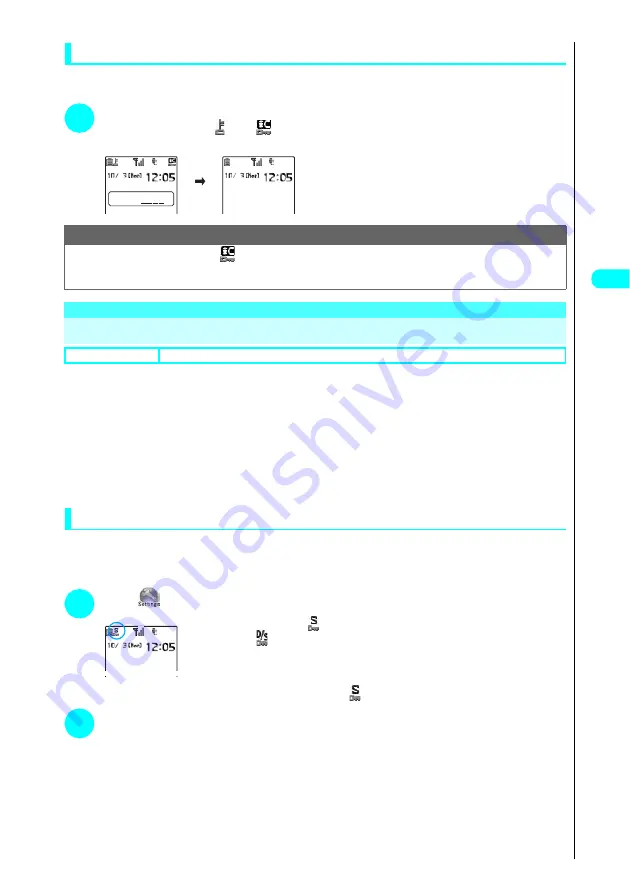
145
Security Settings
Using the FOMA terminal to release All lock
●
If you fail to release All lock 5 times in a row, the FOMA terminal is turned off. However, it can still be
turned on again.
1
Enter your security code on All lock setting screen
d
All lock is released, and “
” and “
” disappear from the screen.
Security code
→
P.140
<Secret mode/Secret only mode>
Preventing Others From Viewing Your Phonebook or Schedule
Default setting
Secret mode: OFF Secret only mode: OFF
This function allows you to prevent others from accessing “Phonebook” and “Schedule” entries by
storing them as secret data that can only be accessed by entering your security code. To store
information as secret data, store it in your “Phonebook” or “Schedule” while the FOMA terminal is in
Secret or Secret only mode.
In Secret mode, you can retrieve all the data stored in your “Phonebook” or “Schedule”, including
secret data. Secret only mode allows you to retrieve only those “Phonebook” or “Schedule” entries
that are stored as secret data.
●
If you receive a voice or videophone call in Secret or Secret only mode, the current mode is cancelled.
●
You cannot store entries in the UIM phonebook as secret data.
●
Turning the FOMA terminal off cancels Secret or Secret only mode.
Storing phonebook or schedule entries as secret data
i40
●
The procedures for using the “Phonebook” and “Schedule” in Secret or Secret only mode are the same as
when the secret modes are not set.
<Example: Storing an entry in Secret mode>
1
i
“Lock/Security” “Secret mode” Enter your security code
Secret mode is set and “
” appears on the screen. If “Keypad dial lock” is set at the
same time, “
” appears.
Security code
→
P.140
■
To cancel Secret mode
y
Secret mode is cancelled and “
” disappears from the screen.
2
Store the information in the “Phonebook” or “Schedule”
The entry is stored as secret data.
Adding information to the phonebook
→
P.97
Adding information to your schedule
→
P.426
NOTE
●
Releasing All lock does not erase “
” if IC Card lock is set.
●
Even if an incorrect security code is input while releasing All lock, no error message appears. Press
y
and input a
correct security code again.
All lock
Summary of Contents for N901iS
Page 78: ......
Page 96: ......
Page 140: ......
Page 190: ......
Page 322: ......
Page 416: ......
Page 468: ......
Page 563: ...561 Appendix Memo ...
Page 564: ...562 Appendix Memo ...
Page 565: ... Quick Search Index Quick Manual ...
















































