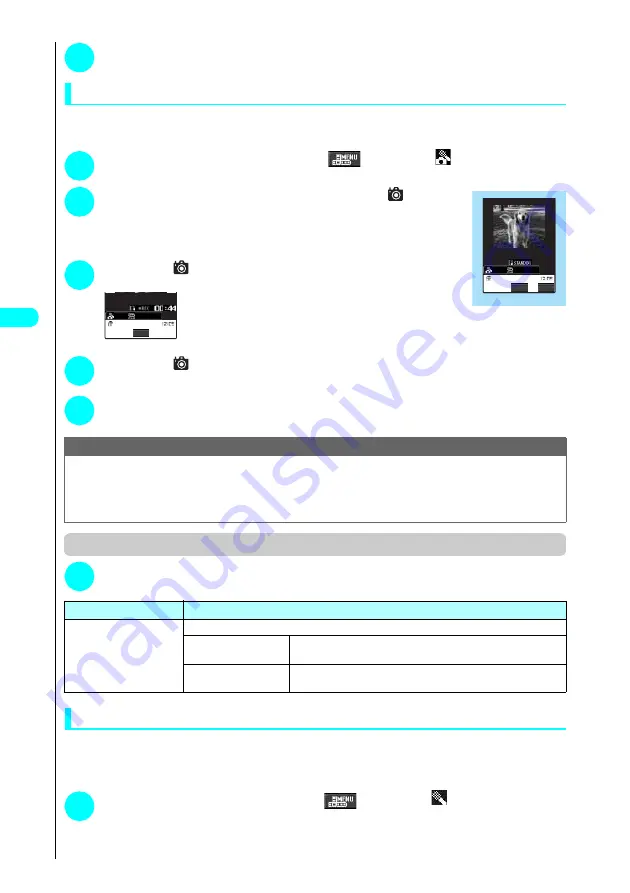
176
* The miniSD memory card is optional for use in this terminal.
→
P.378
Camera
4
Check and save in the same steps as “Shooting Movies” (P.171)
Adding voice-over to a still image <Picture voice>
Add the voice-over to a still image of Mail (L) (176
×
144) or Mail (S) (128
×
96) to make a movie.
<Example: Shoot a still image and add the voice-over>
1
Photo mode screen (P.163)
o
(
) or
1
2
Point the camera at the object
d
or
s
(
)
Shoots a still image.
Shooting still images
→
P.162
The “recording start screen” appears.
You can set the file size by selecting “File size setting” before recording the voice.
3
d
or
s
(
)
Starts recording.
You can check the approximate seconds left to record on the
screen.
4
d
or
s
(
)
Finishes recording.
5
Check and save the movie in the same steps as “Shooting Movies”
(P.171)
Function menu (recording start screen)
1
Recording start screen
p
(FUNC) Set the following:
Using Voice mode
●
Records your voice without movies.
●
If you set “Long time” to the “File size setting” and record the voices, the movie checking screen does not
appear, but the recorded voices are saved directly to the miniSD memory card and the recording is
finished.
1
Photo mode screen (P.163)
o
(
) or
1
The “recording start screen” appears.
Function menu
→
P.172
NOTE
●
You can also create the Picture voice by selecting
p
(FUNC) “CHG camera-mode” “Picture voice” when the screen is
the Photo mode.
●
If you want to create Picture voice using the existing still image, follow Step 3 and later after following the steps below
when the screen is Photo mode:
p
(FUNC) “CHG camera-mode” “Picture voice” “My picture” Select a folder Select a still image
Item
Description
File size setting
Sets the file size for recording.
Restricted(Short)
(When the camera launches)
You can record up to 290K bytes. Select this option to attach the
data to i-mode mail as a typical movie.
Restricted(Long)
You can record up to 490K bytes. Select this option to attach the
data to i-mode mail as a large-sized movie.
Recording start
FUNC
Record
Function menu P.176
Stop
Summary of Contents for N901iS
Page 78: ......
Page 96: ......
Page 140: ......
Page 190: ......
Page 322: ......
Page 416: ......
Page 468: ......
Page 563: ...561 Appendix Memo ...
Page 564: ...562 Appendix Memo ...
Page 565: ... Quick Search Index Quick Manual ...
















































