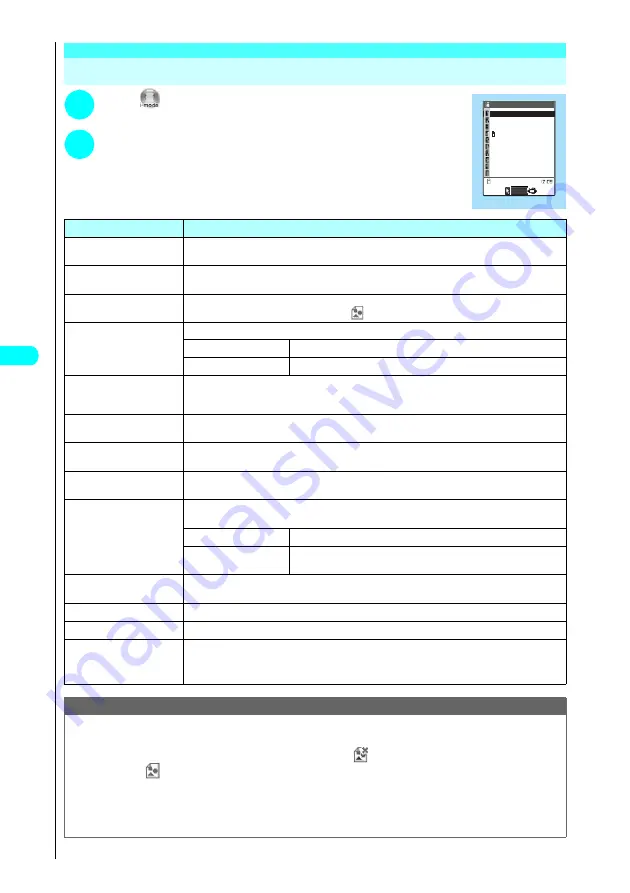
216
i-mode
Specifying Your i-mode Settings
1
i
“i-mode settings”
The “i-mode settings screen” appears.
2
Select any item:
Item
Description
Scroll
(default: 1 line)
Selects the number of scrolling lines in the detail screen for a screen memo, Message
Request/Free or a page on a site, from “1 line”, “3 lines” or “5 lines”.
Character size
(default: Standard)
Selects the character size of the detail screen for a screen memo, Message Request/Free or a
page on a site, from “Standard”, “Small” or “Large”.
Set image display
(default: ON)
Set the image display setting for the detail screen for Message Request/Free, screen memos
and pages on a site. When “OFF” is set, “
” icon appears instead of an image.
i-motion setting
Specifies the settings for i-motion.
Automatic replay
“Specifying whether an i-motion is played automatically”
→
P.318
i-motion type
“Setting the downloaded i-motion type”
→
P.319
Message auto display
(default: MessageR
preferred)
Sets for the messages automatically displayed.
Auto melody play
(default: ON)
Sets whether the attached/pasted melody automatically plays when opening the Message
Request/Free.
Use saved data
(default: YES)
“Specifying whether to use stored data in Flash movies”
→
P.217
Message list display
(default: 2 lines)
Sets the number of lines in the message list screen.
Home URL
Sets for using the home URL display function.
You can enter up to 256 half-pitch characters for a URL.
Invalid
(default)
Disables the home URL display setting.
Valid
Enables the home URL display setting.
Select the home URL field and enter a URL to be stored.
Sound effect setting
(default: ON)
Sets whether to play the sound effect for the Flash movies in a site or screen memo.
Check settings
Allows you to check the settings specified in “i-mode settings”.
Reset last URL
Clears the stored URL history. The last URL reverts to the iMenu URL once cleared.
Reset
Enter the security code “YES”
Resets the settings specified in “i-mode settings” to the default settings.
Security code
→
P.140
NOTE
<Scroll>
●
When displaying the SSL certificate, you can scroll one line at a time even if this function is not set to “1 line”.
<Set image display>
●
Even if “ON” is selected, the images may not be downloaded. If so, “
” is displayed.
●
If “OFF” is set, “
” is displayed and data is not received.
<Sound effect setting>
●
Even if sound effects are set to “ON”, some Flash movies may not make any sound.
<Reset last URL>
●
When you purchase the FOMA terminal, or after you reset the i-mode settings or the last URL, selecting “Last URL”
displays the iMenu screen.
i-mode settings
i−mode settings 1/ 2
motion setting
Message auto display
Auto melody play
Use saved data
Message list display
Home URL
Sound effect setting
Character size
Set image display
Scroll
Select
Summary of Contents for N901iS
Page 78: ......
Page 96: ......
Page 140: ......
Page 190: ......
Page 322: ......
Page 416: ......
Page 468: ......
Page 563: ...561 Appendix Memo ...
Page 564: ...562 Appendix Memo ...
Page 565: ... Quick Search Index Quick Manual ...
















































