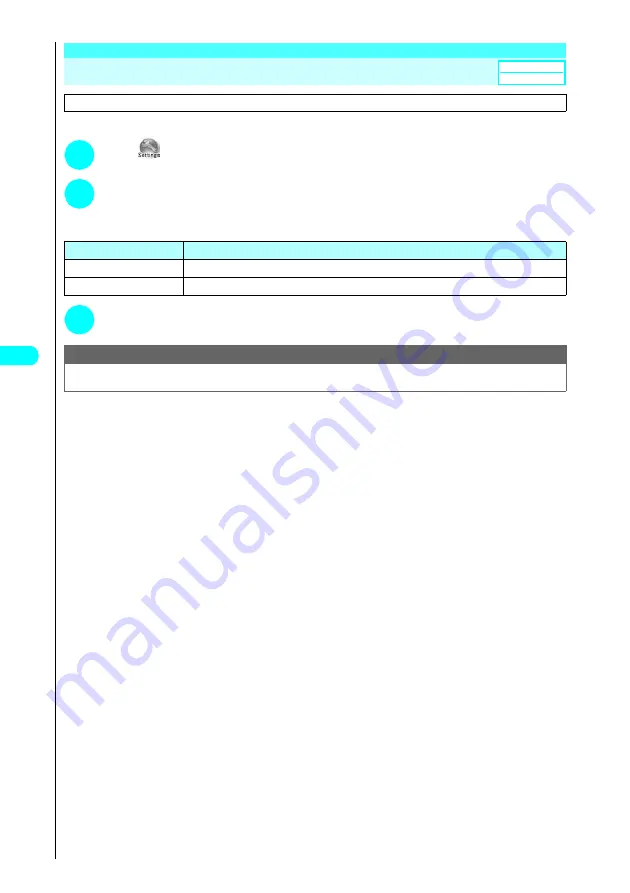
226
i-mode
Changing the Certificate Host
Sets the host for downloading the user certificate.
1
i
“Connection setting” “Certificate host”
2
Highlight “<Not recorded>” and press
p
(Edit) Enter the security
code Select any item:
Security code
→
P.140
3
After completing the settings, press
o
(Finish)
* There is normally no need to change this setting.
Item
Description
Default URL
Sets the URL of the initial screen for the host. You can enter up to 100 half-pitch characters.
Host address
Sets the host address. You can enter up to 99 half-pitch characters.
NOTE
●
To change a stored “User setting host”, use the procedure for storing.
●
To delete a stored “User setting host”, select “Delete” from the function menu.
Default setting
DoCoMo
Summary of Contents for N901iS
Page 78: ......
Page 96: ......
Page 140: ......
Page 190: ......
Page 322: ......
Page 416: ......
Page 468: ......
Page 563: ...561 Appendix Memo ...
Page 564: ...562 Appendix Memo ...
Page 565: ... Quick Search Index Quick Manual ...
















































