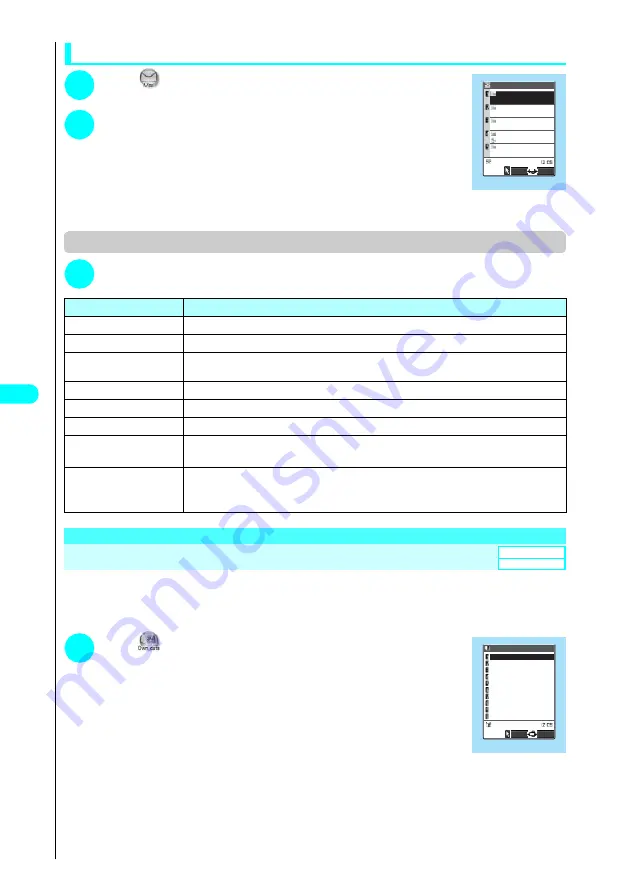
252
* The miniSD memory card is optional for use in this terminal.
→
P.378
Sending draft i-mode mail
1
i
“Draft”
“Draft mail screen” appears.
7
2
Select a mail Edit the address, subject or message
body and then send the mail
Function menu (draft mail screen)
1
Draft mail screen
p
(FUNC) Select any item:
i
i
9
9
7
7
Storing Addresses in Mailing Lists
If you store groups of addresses on your FOMA terminal as members in a mailing list, you can then
address i-mode mail to multiple addresses simply by selecting a mailing list when you compose the
message.
●
You can store up to 20 mailing lists with up to 5 e-mail addresses in each list.
1
i
“Mail member”
“Mail member list screen” appears.
Item
Description
List setting
Selects a mail-list format from “Subject”, “Name” or “Address”.
Send Ir data
Sends mail using Infrared data exchange.
Send all Ir data
Sends all mails using Infrared data exchange. “Transferring multiple data at the same time”
→
P.396
Export this
Exports the selected mail to the miniSD memory card.
No. of messages
Shows the number of mails in the Draft mailbox.
Delete
Deletes the highlighted mail.
Delete selected
Use
c
to select a checkbox (
□
)
o
(Finish) “YES”
Deletes multiple mails.
Delete all
Enter the security code “YES”
Deletes all mails in the Draft mailbox.
Security code
→
P.140
10/ 2 SugimotoMikiko
Map
10/ 2 NakanishiTetsu
Cinema
10:10 SugimotoMikiko
Re:Thanks
Draft 1/2
8:20 NakanishiTetsu
Call me please
10/ 2 SugimotoMikiko
<No title>
Draft mail
Select
FUNC
Function menu P.252
Default setting
Not stored
Mail member list
Mail member 2
Mail member 3
Mail member 4
Mail member 5
Mail member 6
Mail member 7
Mail member 8
Mail member 9
Mail member 10
Mail member 1/2
Mail member 1
Select
FUNC
Function menu P.253
Summary of Contents for N901iS
Page 78: ......
Page 96: ......
Page 140: ......
Page 190: ......
Page 322: ......
Page 416: ......
Page 468: ......
Page 563: ...561 Appendix Memo ...
Page 564: ...562 Appendix Memo ...
Page 565: ... Quick Search Index Quick Manual ...
















































