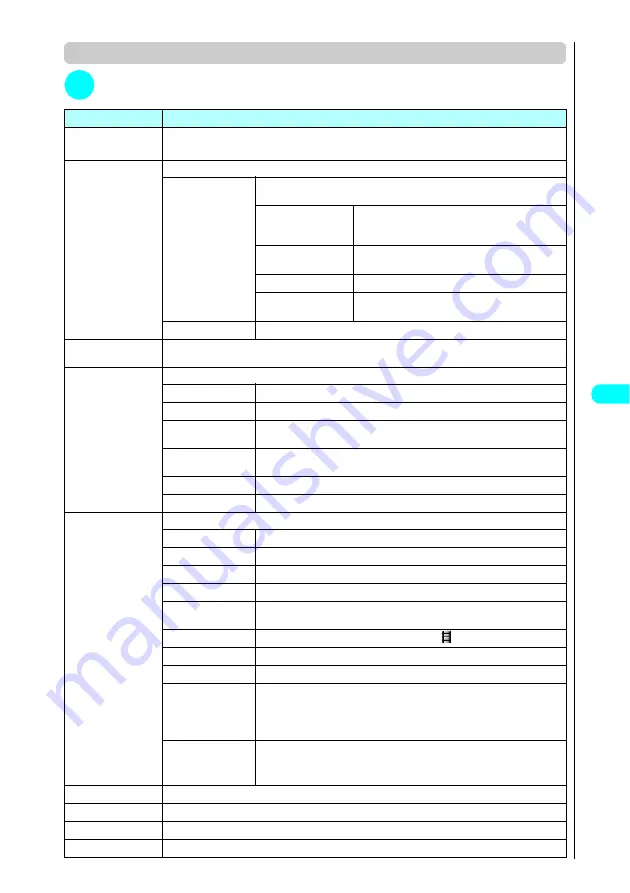
273
Continued on next page
Function menu (received mail list screen)
1
Received mail list screen
p
(FUNC) Select any item:
Item
Description
Move
Select a folder Use
c
to select a checkbox (
□
)
o
(Finish) “YES”
Moves the selected mail to another folder.
Search mail
Searches for mail using a specified sender or subject.
Search sender
Specifies the mail address by browsing the Phonebook or history, or by
entering characters.
Phonebook
Specifies an e-mail address by searching the
phonebook.
“Making a Call From the Phonebook”
→
P.101
Received address
Specifies an e-mail address from the Received
address list.
Sent address
Specifies an e-mail address from the Sent address list.
Enter address
Specifies an e-mail addresses directly entering
each character.
Search subject
Enter a subject
Display all
Returns the search and sort displays or displays that use filter functions to their original display
settings (all “Chronological
↑
”).
Sort
Sorts mail according to the specified criteria.
Chronological
↑
Arranges mail in reverse chronological order by date/time.
Chronological
↓
Arranges mail in chronological order by date/time.
By address
↓
Arranges mail in ascending order by the sender’s e-mail address or phone
number.
By address
↑
Arranges mail in descending order by the sender’s e-mail address or phone
number.
By subject
↓
Arranges mail in ascending order by subject.
By subject
↑
Arranges mail in descending order by subject.
Filter
Displays mail according to the specified criteria.
Unread
Displays only unread i-mode mail and SMS.
Read
Displays only read i-mode mail and SMS.
Protected
Displays only protected i-mode mail and SMS.
Melody
Displays only i-mode mail with attached melodies or with pasted melodies.
Image
Displays only i-mode mail with attached images or with pasted downloading
information for large images.
i-motion
Displays only mail with an attached i-motion “
”.
i-
α
ppli
Displays only i-mode mail that includes i-
α
ppli startup information.
SMS
Displays only SMS.
keyword
Select a “Disp keyword” (1 to 3) icon
Displays only i-mode mail and SMS with the selected “Disp keyword” icon
added.
“Setting Keyword”
→
P.285
Emotion
Select a “Disp emotion” icon
Displays only i-mode mail and SMS with the selected “Disp emotion” icon
added.
List setting
Selects a mail-list format from “Subject”, “Name” or “Address”.
Read all
Marks all the unread mail in the folder as read.
Protect ON/OFF
Protects or unprotects mail.
Unprotect all
Unprotects all protected mail.
Summary of Contents for N901iS
Page 78: ......
Page 96: ......
Page 140: ......
Page 190: ......
Page 322: ......
Page 416: ......
Page 468: ......
Page 563: ...561 Appendix Memo ...
Page 564: ...562 Appendix Memo ...
Page 565: ... Quick Search Index Quick Manual ...
















































