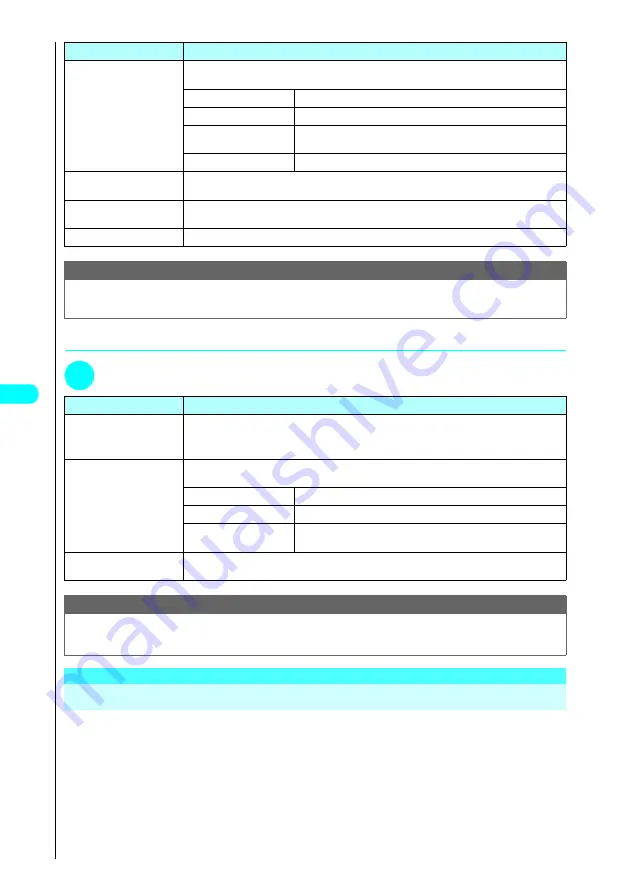
292
●
Setting user details
1
Chat setting screen (P.291) “User setting” Select any item:
<Compose SMS/Send>
Composing and Sending SMS (Short Message)
●
This service allows you to exchange text messages with subscribers to overseas carriers other than
DoCoMo. For information on the supported country and the supported overseas carriers, refer to the
DoCoMo website.
Item
Description
Sound setting
Sets the tone sounded in the chat screen when new chat mail is received or chat mail is sent.
When you have made your own folder, it is displayed after the “Pre-installed” option.
Inbox
Selects a melody downloaded from an i-mode site or website.
Pre-installed
Selects a melody or ring tone from the pre-installed folder.
Voice announce
Selects the notification tone from the recorded melody or ring tone
in “Voice announce”.
OFF
No notification tone sounds.
Chat image
(default: ON)
Sets whether to display an image in the latest message area.
Read out chat
(default: OFF)
Sets whether to read out new chat mail in the chat screen.
User setting
“Setting user details”
→
P.292
NOTE
<Sound setting>
●
The notification tone does not sound when you receive chat mail from someone who is not a registered chat group
member.
Item
Description
Name
Enter a user name
Enters a user name. Name can consist of up to 4 full-pitch or 8 half-pitch characters.
“Entering Text”
→
P.506
Image
Selects the image you want to display on the chat screen. When you have made your own
folder, it is displayed after the “Pre-installed” option.
Inbox
Selects an image stored in the Inbox.
Camera
Selects an image shot using the FOMA terminal’s camera.
Pre-installed
Selects an image pre-installed on the FOMA terminal.
Choose
from “Cotto”, “Natali”, “Nino”, “Chica”, “Chack” and “Nana”.
Voice
(default: Female 1)
Selects a voice to be used for reading chat mail in the chat screen, from “Female 1 or 2”, “Male
1 or 2” or “Robot”.
NOTE
●
You cannot change the background color.
<Name>
●
If you leave the name blank or enter only spaces, “Own” is used.
Summary of Contents for N901iS
Page 78: ......
Page 96: ......
Page 140: ......
Page 190: ......
Page 322: ......
Page 416: ......
Page 468: ......
Page 563: ...561 Appendix Memo ...
Page 564: ...562 Appendix Memo ...
Page 565: ... Quick Search Index Quick Manual ...
















































