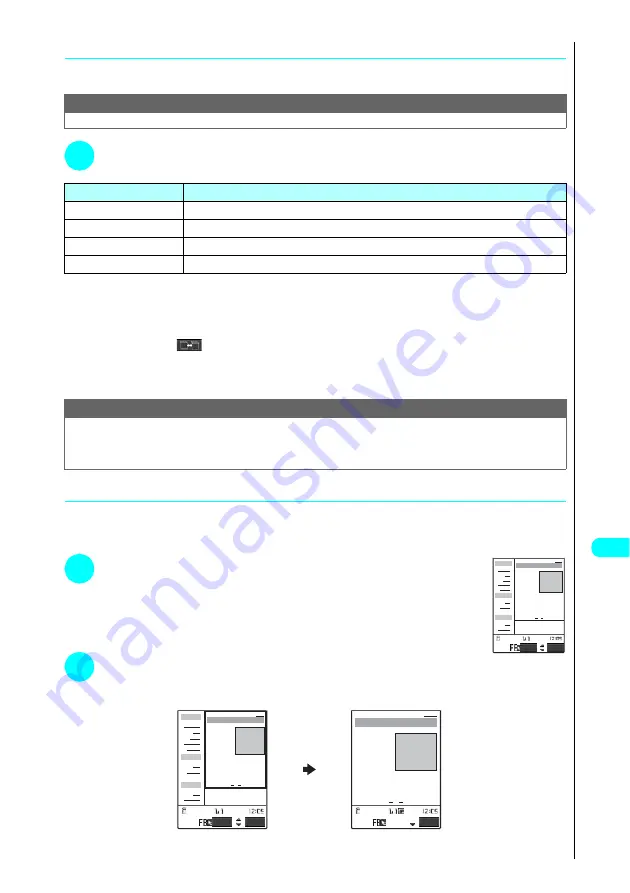
329
Continued on next page
Full Br
o
wser
●
Using multi window
You can open up to five websites simultaneously in the full browser mode.
●
Switch the multi-opened websites one by one.
1
Full browser screen (P.327)
p
(FUNC) “Open new window”
Select any item:
*1
:
For information on how to use bookmark, see the pages describing the bookmark for i-mode
→
P.205
*2
:
For information on how to enter a URL, see the pages describing the URL entry in i-mode.
→
P.204
The website specified opens with new window.
■
To display other page
Pressing
o
(
) changes the page to be displayed.
■
To close the opened page
Display the page you want to close
p
(FUNC) “Close window” “YES”
●
Displaying page composed of frames
You can display website composed of frames that is designed for viewing on PC.
●
You can select a frame to display it.
●
You can select a frame by using Neuropointer.
1
Full browser screen (P.327) Display a page composed
of frames
2
Use
b
to select the frame
d
The selected frame appears.
You can select a frame by using Neuropointer.
NOTE
●
You cannot arrange the multi-opened websites side-by-side.
Item
Description
Bookmark
*1
Displays a website registered as bookmark.
Enter URL
*2
Enters a URL to display the website.
Display home
Displays the website registered as home URL.
Link
Opens the link selected (highlighted) in a website.
NOTE
●
You can switch to display the websites from the function menu.
Full browser screen (P.327)
p
(FUNC) “Change window” Select the title of the page you want to display
●
Some websites contain a link set to open the websites using new windows. When you select such link, the website will
open with a new window.
XXXXXX
XXXXX
●XXXX
XXXXXXXX
XXXXXXXX
XXXXXXXX
XXXXXXXX
XXXXXX
●XXXX
XXXXXXXXXXXXXXXXXXX
XXXXXXXXXXX
< >
XXXXX
XX
XX
XXXX
XXX
XX
XXXXX
XXX
XXXXX
XXXX
・XXXXXXXXXXXXXXXXXXX
・XXXXXXXXXXXX
・XXXXXXXXXXXXXX
XXXXXXX
FUNC
Select
XXXXXX
XXXXX
●XXXX
XXXXXXXX
XXXXXXXX
XXXXXXXX
XXXXXXXX
XXXXXX
●XXXX
XXXXXXXXXXXXXXXXXXX
XXXXXXXXXXX
< >
XXXXX
XX
XX
XXXX
XXX
XX
XXXXX
XXX
XXXXX
XXXX
・XXXXXXXXXXXXXXXXXXX
・XXXXXXXXXXXX
・XXXXXXXXXXXXXX
XXXXXXX
FUNC
Select
XXXXXX
XXXXX
●XXXX
XXXXXXXX
XXXXXXXX
XXXXXXXX
XXXXXXXX
XXXXXX
●XXXX
XXXXXXXXXXXXXXXXXXX
XXXXXXXXXXX
< >
FUNC
All frames
Selected frame
Summary of Contents for N901iS
Page 78: ......
Page 96: ......
Page 140: ......
Page 190: ......
Page 322: ......
Page 416: ......
Page 468: ......
Page 563: ...561 Appendix Memo ...
Page 564: ...562 Appendix Memo ...
Page 565: ... Quick Search Index Quick Manual ...
















































