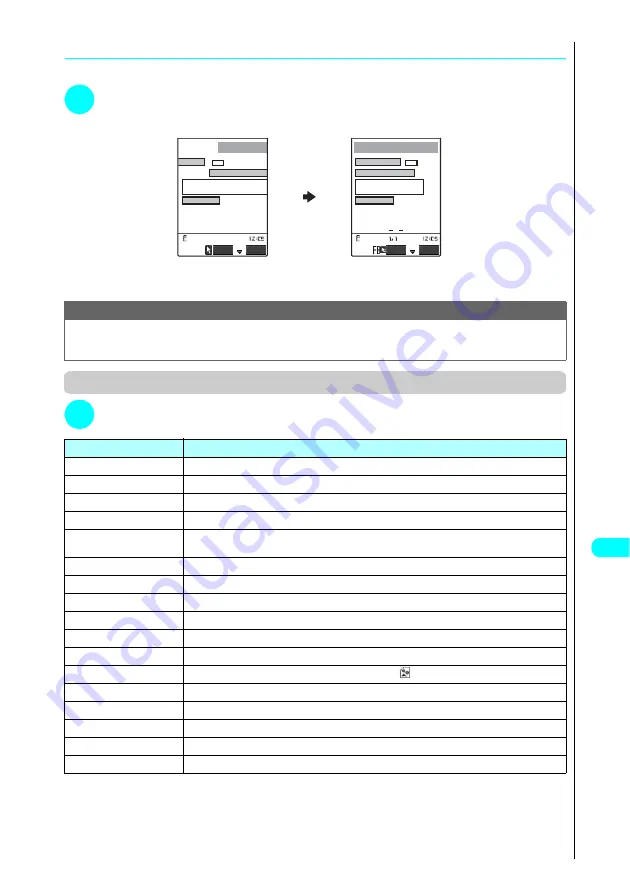
331
Continued on next page
Full Br
o
wser
●
Switching to full browser from i-mode
Display the website not viewed correctly in i-mode by changing to full browser.
1
Website screen displayed in i-mode
p
(FUNC) “Switch to FB”
“YES”
You can switch to full browser to correctly display a website designed not for i-mode but for PC. Some
websites may not be displayed or be displayed incorrectly.
Function menu (full browser screen)
1
Full browser screen
p
(FUNC) Select any item:
*1
:
For information on how to use bookmark, see the pages describing the bookmark for i-mode
→
P.205
*2
:
For information on how to enter a URL, see the pages describing the URL entry in i-mode.
→
P.204
NOTE
●
You cannot switch the mode to i-mode when you are viewing website in the full browser mode.
●
If the display mode is changed to full browser during character entry, the entered character information is cleared.
●
The packet communication fee for using the full browser function is charged separately from the charge of “Pake-Houdai”.
Item
Description
Add bookmark
*1
Adds a bookmark.
Bookmark
*1
Displays the Bookmark folder list screen.
Enter URL
*2
Enters a URL to display the website.
Reload
Refreshes the displayed page.
Compose message
Composes an i-mode mail with the URL of the displayed page pasted in the message.
“Composing and Sending i-mode Mail”
→
P.235
Change CHR code
Changes the character code to redisplay the page that is not displayed correctly.
Set as home URL
Registers the URL of the displayed page as home URL. One URL can be registered.
Display home
Displays the page registered as home URL.
Title
Displays the title of the displayed page.
URL
Displays the URL of the displayed page.
Certificate
Displays the detail of TLS/SSL certificate of the displayed page that supports TLS/SSL.
Set image display
Sets whether to display images. When “OFF” is set, “
” appears instead of the image.
Retry
Plays an animation in the displayed page from the beginning.
Cookie settings
“Setting cookie”
→
P.333
Delete cookies
“Deleting cookie”
→
P.333
Referer setting
“Setting Referer”
→
P.334
All frames
Returns to the all frames screen.
FUNC
Select
< >
XXXXXX
XXXXXXXXXXXX
XXXXXXXXXXXXXXXX
XXXXXXX
FUNC
Select
< >
XXXXXX
XXXXXXXXXXXXXXXXXXXXXXX
XXXXXXXXXXXXXXXXXXXXXXX
XXXXXXX
Summary of Contents for N901iS
Page 78: ......
Page 96: ......
Page 140: ......
Page 190: ......
Page 322: ......
Page 416: ......
Page 468: ......
Page 563: ...561 Appendix Memo ...
Page 564: ...562 Appendix Memo ...
Page 565: ... Quick Search Index Quick Manual ...
















































