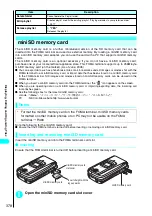364
Displa
ying,
Editing and Or
ganizing Files
Function menu (edit movie screen)
1
Edit movie screen
p
(FUNC) Select any item:
●
Trimming a part of the movie
1
Edit movie screen (P.363)
p
(FUNC) “Trim i-motion”
o
(Start)
Starts trimming.
■
To start trimming at a scene mid-way through the movie
d
Play the movie to the frame you want to trim
o
(Start)
2
Press
d
when it is the last frame you want to trim
o
(End)
The trimmed section of the movie is played. The playback stops automatically when it ends.
■
To check the trimmed section again
o
(Play)
3
d d
“YES”
●
Rerecording sound
1
Edit movie screen (P.363)
p
(FUNC) “Rerecord sound”
o
(Start)
Starts rerecording.
■
To rerecord sound mid-way through the movie
d
Play the movie to the frame you want to record
o
(Start)
2
Press
o
(End) after recording
The movie playback continues. Press
o
(Start) and
o
(End) to record again.
Item
Description
Trim i-motion
“Trimming a part of the movie”
→
P.364
Trim for image
d
Press
d
when you want to trim the frame
o
(Set) “YES”
Select a folder
Trims the selected frame as a still image.
Rerecord sound
Erases the soundtrack so that new sound can be recorded. “Rerecording sound”
→
P.364
Edit ticker
“Adding tickers to movies”
→
P.365
Trim for mail
“Trimming the movie to be attached to mail”
→
P.367
Compose message
Composes an i-mode mail message with the edited movie attached. “Composing and
Sending i-mode Mail”
→
P.235
File restriction
Sets the file restrictions for the edited movie.
File unrestricted
(default)
Allows the file to be sent or forwarded from the FOMA terminal to
which it is sent.
File restricted
Prevents the file from being sent or forwarded by the FOMA terminal
to which it is sent.
NOTE
<Compose message>
●
You cannot compose i-mode mail when:
・
The file size of the edited movie exceeds 500K bytes
・
There are already 20 draft mails stored
NOTE
●
The approximate size of the trimmed file is displayed during the movie trimming.
●
When an i-motion is trimmed, the playback time may become longer.
Summary of Contents for N901iS
Page 78: ......
Page 96: ......
Page 140: ......
Page 190: ......
Page 322: ......
Page 416: ......
Page 468: ......
Page 563: ...561 Appendix Memo ...
Page 564: ...562 Appendix Memo ...
Page 565: ... Quick Search Index Quick Manual ...