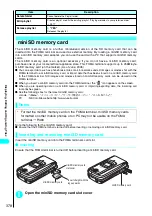369
Continued on next page
Displa
ying,
Editing and Or
ganizing Files
<Example: Anger in Whole action mode>
*The Chara-den is displayed normally (not mirror).
<Example: Raise the right hand in Parts action mode>
■
To have the character’s mouth synchronize your voice
Some Chara-den characters can move the mouth synchronizing your voice as if it
were talking.
If you use the Function menu or press one of the keys to make the character perform
an action while speaking into the phone, the character performs the selected action
rather than moving its mouth.
Function menu (Chara-den list screen)
1
Chara-den list screen
p
(FUNC) Select any item:
Item
Description
Chara-den call
Enter the phone number
e
,
r
or
d
Makes a videophone call with the selected Chara-den character as the substitute image.
Pressing
b
allows you to search phone number from Received calls, Redial or Search
phonebook.
Substitute image
Sets the displayed Chara-den character as the substitute image for videophone calls.
Rec. Chara-den
“Saving Chara-den character as image or movie”
→
P.371
Edit title
Edit the title
Edits the title of the selected Chara-den.
Can contain up to 18 full-pitch or 36 half-pitch characters. “Entering Text”
→
P.506
File property
“Chara-den information”
→
P.370
Memory info
Displays the amounts of Chara-den data saved and available space.
Add desktop icon
“Using Desktop Icons”
→
P.133
Delete this
Deletes the highlighted Chara-den.
Delete all
Enter your security code “YES”
Security code
→
P.140
Multiple-choice
“Selecting multiple data”
→
P.390
Set image disp.
Sets the display mode for the images.
Actual size
Displays the image in the actual size.
Fit in display
(default)
Enlarges the image to the display size.
Reset title
Restores the title to the default.
笑う :1
ラブリー :#1
怒る :2
びっくり :#2
泣く :3
悲しむ :#3
YES :4
オッケー :#4
NO :5
ダメダメ :#5
Select
Action list 1/2
FUNC
Parts
Detail
2
左側の手を上げる :11
左側の手を下げる :44
右側の手を上げる :33
右側の手を下げる :66
背景を昼にする :22
背景を夜にする :55
ロング :77
通常バストアップ :88
顔アップ :99
左45度 :71
Action list 1/2
Select
FUNC
Whole
Detail
33
FUNC
Parts
Summary of Contents for N901iS
Page 78: ......
Page 96: ......
Page 140: ......
Page 190: ......
Page 322: ......
Page 416: ......
Page 468: ......
Page 563: ...561 Appendix Memo ...
Page 564: ...562 Appendix Memo ...
Page 565: ... Quick Search Index Quick Manual ...