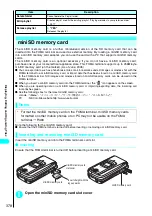372
Displa
ying,
Editing and Or
ganizing Files
Function menu (Rec. Chara-den screen)
1
Rec. Chara-den screen
p
(FUNC) Select any item:
*1
:
The default is “Photo mode”. When you are using Movie mode, Photo mode is displayed here.
*2
:
Cannot be set in Movie mode.
*3
:
Cannot be set in Photo mode.
Item
Description
Switch Chara-den
Select a Chara-den character
Changes the Chara-den character to record.
Substitute image
Sets the displayed Chara-den character as the substitute image for videophone calls.
Action list
Displays the Action list.
Change action
Changes the Action mode.
→
P.368
Set image disp.
Sets the display mode for the images.
Actual size
Displays the image in the actual size.
Fit in display
(default)
Enlarges the image to the display size.
Movie mode
*1
Switches between Photo mode and Movie mode.
Select size
*2
Sets the image size to record.
QCIF (176 × 144)
(default)
Records the image in 176 dots wide × 144 dots high (QCIF).
Small (117 × 96)
Records the image in 117 dots wide × 96 dots high.
Movie type set
*3
Sets the movie shooting mode.
Video + voice
(default)
Records movies with both images and sound.
Video
Records movies without any voices.
Storage setting
*3
Sets the image quality and duration for the movie shooting.
Normal
(default)
Records movies in the standard image quality and duration.
Prefer img qual
Shoots movies in the higher image quality. The available shooting
time is shorter than for Normal.
Prefer time
Shoots long movies. The image quality is not as high as for
Normal.
Prefer motion spd
Shoots movies with smoother motion. The available shooting time
is shorter than for Normal.
Storage setting
*2
Sets the file size for storing the image of QCIF (176 × 144) or Small (117 × 96).
File size
→
P.165
File size setting
*3
Sets the file size for shooting movies.
Restricted (Short)
(default)
You can shoot up to 290K bytes. Select this option to shoot a
typical movie and attach it to i-mode mail.
Restricted (Long)
You can shoot up to 490K bytes. Select this option to shoot a
large-sized movie and attach it to i-mode mail.
Local playback
You can shoot up to 800K bytes.
NOTE
<Switch Chara-den>
●
If you change the Chara-den character, the Action mode is set to Whole.
Summary of Contents for N901iS
Page 78: ......
Page 96: ......
Page 140: ......
Page 190: ......
Page 322: ......
Page 416: ......
Page 468: ......
Page 563: ...561 Appendix Memo ...
Page 564: ...562 Appendix Memo ...
Page 565: ... Quick Search Index Quick Manual ...