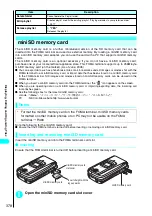378
Displa
ying,
Editing and Or
ganizing Files
miniSD memory card
The miniSD memory card is a further miniaturized version of the SD memory card that can be
inserted into the FOMA terminal and used as external memory. By loading a miniSD memory card
into a miniSD memory card adapter, you can use the card with a PC that supports miniSD memory
cards.
The miniSD memory card is an optional accessory. If you do not have a miniSD memory card,
purchase one at your local electrical appliance store. This FOMA terminal supports up to 256M-byte
miniSD memory card (on the market). (As of June, 2005)
●
You can export data such as phonebook entries, mail, bookmarks and still images or movies shot with the
FOMA terminal to a miniSD memory card, or import data that has been stored on a miniSD memory card
to the FOMA terminal. Still images and movies stored on miniSD memory cards can be viewed on the
FOMA terminal.
●
When you insert a miniSD memory card into the FOMA terminal, the “
” icon appears on the screen.
●
When you are operating data on a miniSD memory card or importing/exporting data, the incoming call
lamp flashes green.
●
See the following sites for the latest miniSD memory card:
i-mode : “iMenu” - “
メニューリスト
” - “
ケータイ電話メーカー
” - “
みんな
N
らんど
”
PC
: NEC mobile website http://www.n-keitai.com
Notes
Note the following for the miniSD memory card:
●
Ensure that the FOMA terminal is turned off before inserting or removing a miniSD memory card.
Inserting and removing miniSD memory card
Insert the miniSD memory card into the FOMA terminal’s card slot.
●
Inserting
Ensure that the FOMA terminal is turned off before inserting a miniSD memory card.
1
Open the miniSD memory card slot cover
Delete folder
Cannot delete the Playlist folder.
Edit playlist
Creates playlist or edits the existing playlist. “Playing melodies in your preferred order”
→
P.377
Release playlist
“YES”
Releases the playlist.
*
Format the miniSD memory card on the FOMA terminal. miniSD memory cards
formatted on other mobile phones or on PC may not be usable on the FOMA
terminal.
→
P.386
Item
Description
miniSD memory card
miniSD memory card
slot cover
Insert straight with the
logo upwards
miniSD memory card
Summary of Contents for N901iS
Page 78: ......
Page 96: ......
Page 140: ......
Page 190: ......
Page 322: ......
Page 416: ......
Page 468: ......
Page 563: ...561 Appendix Memo ...
Page 564: ...562 Appendix Memo ...
Page 565: ... Quick Search Index Quick Manual ...