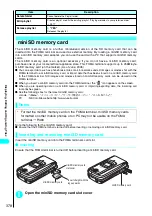380
* The miniSD memory card is optional for use in this terminal.
→
P.378
Displa
ying,
Editing and Or
ganizing Files
Folders in miniSD memory card
When data is copied from FOMA terminal to miniSD memory card, the folders shown below are
created and data is saved in the corresponding folder. Under the folders, files and folders are
automatically named as shown below.
●
When copying data from PC or other devices to miniSD memory card, create folders and name files as
shown below:
*4 : “
ddddd
” is a 5-digit half-pitch number between 00001 and 65535.
SD_VIDEO
NEC_
bbbb
*
2
.JPG
・・・・・・・・・・・・・・・・
Still image file (JPEG)
NEC_
bbbb
*
2
.GIF
・・・・・・・・・・・・・・・・
Still image file (GIF)
AUTPRINT.MRK
・・・・・・・・・・・・・・・・・・・・
Auto print file (DPOF)
PIM
ddddd
*
4
.VC
F ・・・・・・・・・・・・・・・・・・
Phonebook file (VCF
)
PIM
ddddd
*
4
.VMG
・・・・・・・・・・・・・・・・・・・
Mail file (vMessage)
PIM
ddddd
*
4
.VNT
・・・・・・・・・・・・・・・・・・・
Text memo file (vNote)
PIM
ddddd
*
4
.VBM
・・・・・・・・・・・・・・・・・・・ B
ookmark file (vBookmark)
SUD
eee
*
5
STILL
DOCOMO
PRIVATE
SD_PIM
MOL
ccc
*
3
.3GP
・・・・・・・・・・・・・・・
Movie file (3GP)
PRL
ccc
*
3
MOL
ccc
*
3
.SDV
・・・・・・・・・・・・・・・
Movie file (SDV)
MOL
ccc
*
3
.MP4
・・・・・・・・・・・・・・・
Movie file (MP4)
MOL
ccc
*
3
.ASF
・・・・・・・・・・・・・・・
Movie file (ASF)
PDFDC
iii
*
8
・・・・・・・・
Document file (PDF)
DOCUMENT
PUD
hhh
*
7
PIM
ddddd
*
4
.VCS
・・・・・・・・・・・・・・・・・・・
Schedule, ToDo file (vCalender)
PDFDC
iii
.$DF
*
8
・・・・・・・・
Document file (PDF)
・・・・・・・・・・・・・・・・・
Displayed as “Document” on the FOMA terminal.
・・・・・・・・・・・・・・・・・・・・・・・・・・・・・・・・
Contains Print settings data
PDFDC
iii
.DDF
*
8
・・・・・・・・
Document definition file (DDF)
*
9
*5 : “
eee
” is a 3-digit half-pitch number between 001 and 999.
*6 : “
ffff
” is a 4-digit half-pitch number between 0001 and 9999.
*7 : “
hhh
” is a 3-digit half-pitch number between 001 and 999.
*8 : “
iii
” is a 3-digit half-pitch number between 001 and 999.
*9 : Displayed only when viewed on a device such as PC.
miniSD memory card
DCIM
MISC
*1 : “
aaa
” is a 3-digit half-pitch number between 100 and 999. You can replace “NECDT” with any
alphanumeric characters.
*2 : “
bbbb
” is a 4-digit half-pitch number between 0001 and 9999. You can replace “NEC_” with any
alphanumeric characters.
*3
:
“
ccc
” is a hexadecimal number between 001 and FFF using half-pitch numbers between 0 and 9 and
half-pitch alphabets between A and F.
STIL
ffff
*
6
・・・・・・・・・・・・・・
Animation file (GIF)
STIL
ffff
*
6
・・・・・・・・・・・・・・・・
Animation file (GIF)
・・・・・・・・・・・・・・・・・・・・・・
Contains information file of miniSD memory card
・・・・・・・・・・・・・・・・・・・・・・・・・・・・・・・・
Displayed as “Picture” in “My picture” on the FOMA terminal.
・・・・・・・・・・・・・・・・・・・・・・・・・・・・・・
Contains PIM data such as the phonebook, schedule or mail
・・・・・・・・・・・・・・・・・・・・・・・
Displayed as “Image Box” in “My picture” on the FOMA
terminal.
TABLE
aaa
*1
NECDT
・・・・・・・・・・・・・・・・・・・・・・・・・・
Displayed as “i-motion” on the FOMA terminal. Contains video
clip or i-motion (including music data).
Summary of Contents for N901iS
Page 78: ......
Page 96: ......
Page 140: ......
Page 190: ......
Page 322: ......
Page 416: ......
Page 468: ......
Page 563: ...561 Appendix Memo ...
Page 564: ...562 Appendix Memo ...
Page 565: ... Quick Search Index Quick Manual ...