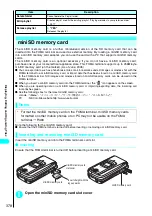382
* The miniSD memory card is optional for use in this terminal.
→
P.378
Displa
ying,
Editing and Or
ganizing Files
Data that can be copied between the FOMA terminal and miniSD memory card
The following table shows the data that can be copied between the FOMA terminal and miniSD
memory card:
*1
:
Cannot be copied by “Import & add one”.
*2
:
Secret store shows if it is stored as secret data.
*3
:
Category is the Icon info setting set in Schedule.
*4
:
Category is set in ToDo.
*5
:
The folder name remains the same after exporting all of Received mail, Sent mail and Bookmark.
*6
:
If a bookmark is copied from the miniSD memory card to the FOMA terminal, the one for i-mode is saved to the
“Bookmark” folder in “i-mode menu”. The one for full browser is saved to the “Bookmark” folder in “Internet (Full Browser)”.
Copying data stored on the FOMA terminal to miniSD memory card
The miniSD memory card is an optional accessory. If you do not have a miniSD memory card,
purchase one at your local electrical appliance store.
→
P.378
Use the procedures described here to export (copy) data stored on the FOMA terminal to a miniSD
memory card.
“Export this” and “Export all” are the methods to export data stored on the FOMA terminal to a miniSD
memory card.
●
See P.349 and 362 for exporting still image or movie.
■
To export one data stored on the FOMA terminal
Select “Export this” or “Export” from the function menu on the list screen or detail screen of the data you
want to export.
<Example: Export one data stored in the phonebook>
“Export this” in the “Phonebook list screen function menu”
→
P.103
■
To export all the data stored on the FOMA terminal
“Export” in the “Categories list screen function menu”
→
P.384
Data type
Details
Still image
JPEG and GIF data stored in Inbox, Camera, miniSD or User-created folder
Movie
MP4 data stored in Inbox, Camera, miniSD or User-created folder
Phonebook
Name, reading, phone number, mail address, memo, address, birthday, still image, memory
number
*1
, Secret store
*2
, group number, group name
Schedule
Date (from), date (to), summary, contents,
Secret store
*2
, Category
*3
, alarm, repeat
ToDo
Contents, category
*4
, completion date, period, change status, priority, alarm
Text memo
Make date, last update date, category, contents
Received mail
*5
,
Sent mail
*5
,
Draft mail, SMS
Unread/read, message type, saved in, sender, receiver, title, receive/send date, message,
attach
Bookmark
*5 *6
URL, title
Document
PDF data stored in Inbox, miniSD or User-created folder
NOTE
●
If you try to export Schedule with User icon, the “Category” info is not transferred.
NOTE
●
If you export mail that includes the i-
α
ppli launch settings, the i-
α
ppli launch information in the mail is deleted.
●
If a secret data is exported, the secret is canceled when the data is saved.
●
When all the data are exported, the secret data are also copied.
●
When all the phonebook data entries are exported, the “Own number” data is also saved.
●
When mail is exported, some types of attached file may be deleted.
●
While exporting SD-PIM data such as the phonebook, the FOMA terminal status is effectively “Out of service”. You cannot
make or receive calls, use i-mode or use data communication.
●
If you export one entry in “Own number” but do not “Display all data”, the name, reading, own number and the first stored
mail address are saved as phonebook. If you “Display all data”, all the stored data are saved as phonebook.
Summary of Contents for N901iS
Page 78: ......
Page 96: ......
Page 140: ......
Page 190: ......
Page 322: ......
Page 416: ......
Page 468: ......
Page 563: ...561 Appendix Memo ...
Page 564: ...562 Appendix Memo ...
Page 565: ... Quick Search Index Quick Manual ...