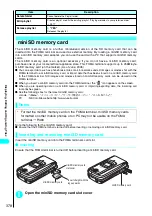386
* The miniSD memory card is optional for use in this terminal.
→
P.378
Displa
ying,
Editing and Or
ganizing Files
Managing miniSD memory card
The miniSD memory card is an optional accessory. If you do not have a miniSD memory card, purchase
one at your local electrical appliance store.
→
P.378
Formatting a miniSD memory card
Format the miniSD memory card so that it can be used on the FOMA terminal.
●
Formatting a miniSD memory card erases all the data stored on the card. When you format the card, make
sure that the stored data are not important to you.
1
Categories screen (P.383)
p
(FUNC) “miniSD format” Enter your
security code “YES”
NOTE
●
“Import & overwrite” and “Import & OW all” overwrite the data on the FOMA terminal with the data to import. Make sure
that the data to be overwritten are not important to you.
●
If the memory of the FOMA terminal becomes full of data during the import, the import is canceled. The already imported
data are stored.
●
The data is added to group 00 of the phonebook when:
・
Group numbers and names on miniSD and on the FOMA terminal are different during the “Import & add all” or “Import
& add”
●
If you import one received mail when the Inbox is full, it overwrites the oldest unprotected read mail.
●
If you import one sent mail when the Outbox is full, it overwrites the oldest unprotected mail.
●
When you import a large image or movie that is attached to received or sent mail, it is saved to the Data box and linked to
the corresponding mail. If there is no further storage space available in the Data box, the attached file is deleted when the
mail is stored.
●
“Import & add all” cannot import:
・
Schedule with the same date, time and repeat settings (including if there are no repeat settings) as those of the
existing one
・
Bookmark with the same URL as that of the existing one
●
You cannot import the data in the phonebook when “Keypad dial lock” or “Restrict dialing” is specified.
●
It may take long to read or write the data on the miniSD memory card if there are many files stored.
●
You cannot make/receive a call, use i-mode or use data communication during the import (except when importing still
image, movie or i-motion).
*
Format the miniSD memory card on the FOMA terminal. miniSD memory cards
formatted on other mobile phones or on PC may not be usable on the FOMA
terminal.
NOTE
●
Do not remove miniSD memory card during the format. This may cause the FOMA terminal and miniSD memory card to
malfunction.
●
The data saved to the miniSD memory card is not guaranteed if the format was interrupted.
●
During the format, the incoming call lamp flashes green.
●
If you press
o
(Quit) or
y
or receive a voice/videophone call, the format is canceled and “
” is displayed. Format
the card again.
Summary of Contents for N901iS
Page 78: ......
Page 96: ......
Page 140: ......
Page 190: ......
Page 322: ......
Page 416: ......
Page 468: ......
Page 563: ...561 Appendix Memo ...
Page 564: ...562 Appendix Memo ...
Page 565: ... Quick Search Index Quick Manual ...