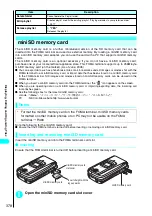389
Displa
ying,
Editing and Or
ganizing Files
Working With Folders and Files
Use these procedures to add folders on the My picture, i-motion, Melody and My document screens
for organizing the files. You can also add folders on the miniSD folder list screens of My picture,
i-motion and My document.
• My picture folder list screen
→
P.337
• i-motion folder list screen
→
P.355
• Melody folder list screen
→
P.373
• My document folder list screen
→
P.402
• miniSD folder list screen
→
P.338
Creating, editing and deleting folders
Folder list screen function menu
→
P.389
Function menu (folder list screen)
●
Function menu displayed when the Playlist folder of i-motion or Melody is selected
→
P.362, 377
1
Folder list screen
p
(FUNC) Select any item:
Example: Folder list screen function menu in My picture
*1
:
Not displayed on the i-motion, Melody and My document folder list screen.
Item
Description
Add folder
Enter the folder name
Adds a folder.
The folder name can contain up to 10 full-pitch or 20 half-pitch characters.
You can name the folder the same as the existing one.
A folder cannot be added if the folder name is left entirely blank.
“Entering Text”
→
P.506
Edit folder name
Edit the folder name
Edits the name of the added folder.
Can enter up to 10 full-pitch or 20 half-pitch characters. “Entering Text”
→
P.506
Delete folder
Enter your security code “YES”
You can delete a folder containing data.
Security code
→
P.140
Delete all image
*1
Enter your security code “YES”
Deletes all the images and original animations you saved.
Security code
→
P.140
NOTE
<Edit folder name>
●
You can edit only the name of the User-created folder.
<Delete folder><Delete all image>
●
You can delete only the User-created folders.
●
If you try to use “Delete folder” or “Delete all image” to delete an image or movie that has been set in a display, original
animation or user icon of Schedule, or if you try to use “Delete folder” to delete a melody that has been set as a ring tone
or alarm or set in a playlist or random melody, a message appears asking whether to delete the item. If you select “YES”
to delete the item, the corresponding feature (display, etc.) changes as follows:
・
The screens restore to the default.
・
The playlist registration of Original animation is erased.
・
The User icon of Schedule turns to “
”.
●
Even if the original image is deleted by “Delete folder” or “Delete all image”, the same one attached to mail is not deleted.
However, if the image is large, the one attached to mail is also deleted.
●
If the original movie is deleted by “Delete folder”, the same one attached to mail is also deleted.
Summary of Contents for N901iS
Page 78: ......
Page 96: ......
Page 140: ......
Page 190: ......
Page 322: ......
Page 416: ......
Page 468: ......
Page 563: ...561 Appendix Memo ...
Page 564: ...562 Appendix Memo ...
Page 565: ... Quick Search Index Quick Manual ...