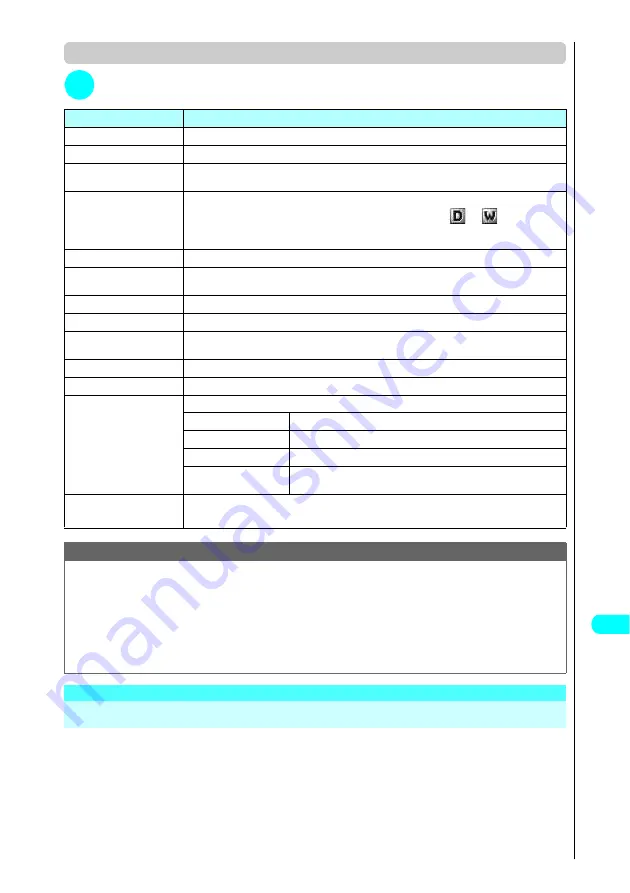
429
Other Useful Functions
Function menu (Schedule list screen)
1
“Schedule list screen”
p
(FUNC) Select any item:
<ToDo>
i
i
9
9
5
5
Adding ToDo List Entries
You can control your schedule by adding events to ToDo list. You can also set alarms for events.
●
You can store up to 100 entries in the ToDo list.
●
For information on ToDo alarms
→
P.420
Item
Description
New
“Adding schedule entries”
→
P.426
Edit
Edits the schedule.
Copy
Copies schedule entries. When the copied entry is set as a repeating event in the source
schedule, the repeat setting is removed when the entry is pasted.
Icon display
Select an icon
Displays scheduled events by icon. Repeating scheduled events (
or
) are displayed
as a single item.
User icon settg.
“Setting your choice of image as your user icon”
→
P.427
Release secret
Cancels the secrecy for a scheduled event stored as secret data. See “Changing secret data
back to normal data”
→
P.147
Compose message
“Composing and Sending i-mode Mail”
→
P.235
Send Ir data
“Transferring one data at a time”
→
P.395
Send all Ir data
Sends all the schedule entries using infrared communication. ”Transferring multiple data at the
same time”
→
P.396
Export this
“Copying data stored on the FOMA terminal to miniSD memory card”
→
P.382
Delete this
Deletes 1 entry.
Delete past
Delete all of one of the following options up to the previous day.
Schedule
Deletes scheduled events up to the previous day.
Holiday
Deletes holidays up to the previous day.
Anniversary
Deletes anniversaries up to the previous day.
All
Deletes all scheduled events, holidays and anniversaries up to the
previous day.
Delete select
Use
b
to select a checkbox (
□
)
o
(Finish) “YES”
You can delete multiple schedule entries.
NOTE
●
“Delete past” and “Delete select” do not delete the default holidays stored at the time of purchase.
●
If you attempt to use “Delete this”or “Delete select” to delete a scheduled event for which repetition (daily or weekly) is set,
a message appears asking whether to delete the planned repetitions. Select “YES” and to delete all repeat occurrences
of the scheduled events.
●
When you use “Delete past”, all past occurrences of repeated scheduled events (daily or weekly) prior to the selected
date are deleted, while repeat occurrences from the selected date onwards are left untouched.
●
If you select “Delete select” from the Function menu when scheduled events are displayed by icon, the screen changes to
show the selective deletion screen in the list display for the date selected on the screen before the scheduled events were
displayed by icon. You cannot select “Delete select” when scheduled events are displayed by icon.
Summary of Contents for N901iS
Page 78: ......
Page 96: ......
Page 140: ......
Page 190: ......
Page 322: ......
Page 416: ......
Page 468: ......
Page 563: ...561 Appendix Memo ...
Page 564: ...562 Appendix Memo ...
Page 565: ... Quick Search Index Quick Manual ...
















































