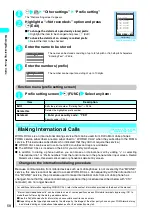44
Getting Star
ted
Charging the battery pack with the desktop holder
1
Plug the AC adapter connector into the terminal on the rear of the
desktop holder in the direction as shown above
2
Plug the AC adapter into a power outlet
3
Place the FOMA terminal firmly in the desktop holder as shown
above
Charging starts.
4
After charging ends, hold down the desktop
holder, grip both sides of the FOMA
terminal and lift it up in the direction of the
arrow from the holder
Standard charging time
Approx. 120 min.
NOTE
●
Set the FOMA terminal firmly in its desktop holder. Also, take care not to trap the strap.
●
The charge lamp lights red during charging. The charge lamp turns off when charging ends. If the FOMA terminal is
turned on, “
” flashes during charging and “
” lights when charging ends.
●
Turning the FOMA terminal on allows you to receive calls even while the battery pack is charging. (This will extend the
charging time longer than the standard.)
●
If you turn the FOMA terminal on, the FOMA terminal sounds the “Charge sound” when charging starts or ends.
●
The AC adapter 01 is only suitable for use with 100 V AC power supplies.
●
The battery pack cannot be charged separately. Always charge the battery pack while it is loaded in the FOMA terminal.
●
If the battery runs out or the power is turned off with full data in the phonebook, etc., the battery charging lamp may not
glow right away, but the battery charge has started.
●
The DC adapter is exclusively for negative-grounded vehicles. Never use it in positive-grounded vehicles.
●
The DC adapter uses a 2A fuse. If the fuse (2A) blows and you need to replace it, always use a fuse with the same
specifications. Fuses (2A) are consumable items and replacement fuses can be purchased at your local car accessory
shop, etc.
100 V AC power outlet
Plug
Connector
Desktop Holder N07
FOMA AC Adapter 01
Summary of Contents for N901iS
Page 78: ......
Page 96: ......
Page 140: ......
Page 190: ......
Page 322: ......
Page 416: ......
Page 468: ......
Page 563: ...561 Appendix Memo ...
Page 564: ...562 Appendix Memo ...
Page 565: ... Quick Search Index Quick Manual ...