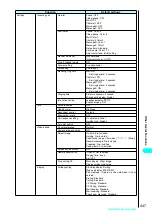459
Continued on next page
Netw
ork Ser
vices
Basic flow of Call forwarding service operation
Call forwarding service call charges
• There is no charge for calls made to register
forwarding numbers, to activate or deactivate the
service or to specify the ring time.
• When calls are forwarded, charges for calls from
the location registration area for the FOMA
terminal used to subscribe to the Call forwarding
service to the forwarding number are incurred by
the service subscriber.
These charges can increase markedly if you
leave the FOMA terminal switched off after you
have set forwarding in a remote location.
For example, if you set your company’s phone
number in Tokyo as the forwarding number and
activate the Call forwarding service in Osaka when
you are there on a business trip, this sets Osaka as
the location registration area. If you then leave the
FOMA terminal turned off, all forwarded calls are
charged at the Osaka-Tokyo rate.
Make sure to turn off and on your FOMA terminal
when you return from a remote location, so that
the location registration is updated.
Activating Call forwarding service
1
i
“Call forwarding”
“Activate”
■
To deactivate the call forwarding service
“Deactivate” “YES”
■
To change the forwarding number only
“Change forwarding No” Enter the new
forwarding number Select “Change No.” if
the Call forwarding service is already
activated, and “Change No.+Activate” if the
service is deactivated
■
To check your Call forwarding settings
“Status request”
2
Set the forwarding number and
the ring time
■
To set the forwarding number
“Register fwd number” Enter the
forwarding number
Once you set the number, a star (
★
) appears
next to “Register fwd number”.
Use
c
to enter the number from the phonebook.
How to search phonebook
→
P.101
■
To set the ring time
“Set ringing time” Enter the ring time
(000-120 seconds)
Once you set the number, a star (
★
) appears
next to “Set ringing time”.
If you set 0 (zero) seconds, received calls are
not logged in the “Received calls record”.
If you enter a number outside the 000-120
range, a message appears saying that the
entered number cannot be set.
3
“Activate” “YES”
NOTE
●
Y
ou can still make voice and videophone calls when the
Call forwarding service is activated.
●
If you receive a voice or videophone call when the Call
forwarding service is activated, the ring tone specified in
“Select ring tone” sounds. You can answer the call while the
FOMA terminal is ringing. If you do not answer the call within
the specified period of time, it is transferred to the forwarding
number. Calls are logged in the Received calls records as
“Missed calls” and the “Missed call” desktop icon appears on
the standby screen.
●
Received calls are automatically forwarded without the
FOMA terminal ringing if your FOMA terminal is outside the
service area or is turned off. You (the service subscriber) are
charged for the call from the registered location (where you
are in) to the forwarding number.
●
Calls received while you are on another call can also be
forwarded.
→
P.464
●
When necessary, Call forwarding can be deactivated by a
request from the forwarding number instead of the
subscriber (you).
●
You cannot forward collect calls (calls paid for by the
receiver) while call forwarding is in progress.
Your FOMA terminal receives a voice or
videophone call
If you do not answer the voice or videophone call, it is
automatically forwarded to the specified number
Call forwarding number registered
Call forwarding service activated
Caller
Call forwarding
service
subscriber
Forwarding
number
Charges paid
by the caller
Charges paid by the
Call forwarding
service subscriber
NOTE
●
If Call forwarding service is set to “Activate”, a received
videophone call can only be forwarded if the designated
number is a 3G-324M-compatible (P.78) videophone.
Check the forwarding destination phone before setting up
call forwarding. Also, no guidance message is sent to the
person making the videophone call during call
forwarding. (If the caller is using this FOMA terminal
model, a forwarding message is displayed.)
●
You cannot register toll-free numbers or 3-digit
numbers, such as 110, as forwarding numbers.
●
You should provide an explanatory forwarding
announcement for callers if you are forwarding calls to
an internal company number (PBX), a pager* or fax
number.
Activate
Deactivate
Change forwarding No
At fwd party busy
Status request
Call forwarding
Register fwd number
Set ringing time
Activate
Call forwarding
Summary of Contents for N901iS
Page 78: ......
Page 96: ......
Page 140: ......
Page 190: ......
Page 322: ......
Page 416: ......
Page 468: ......
Page 563: ...561 Appendix Memo ...
Page 564: ...562 Appendix Memo ...
Page 565: ... Quick Search Index Quick Manual ...