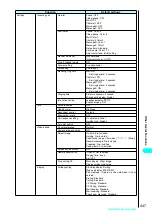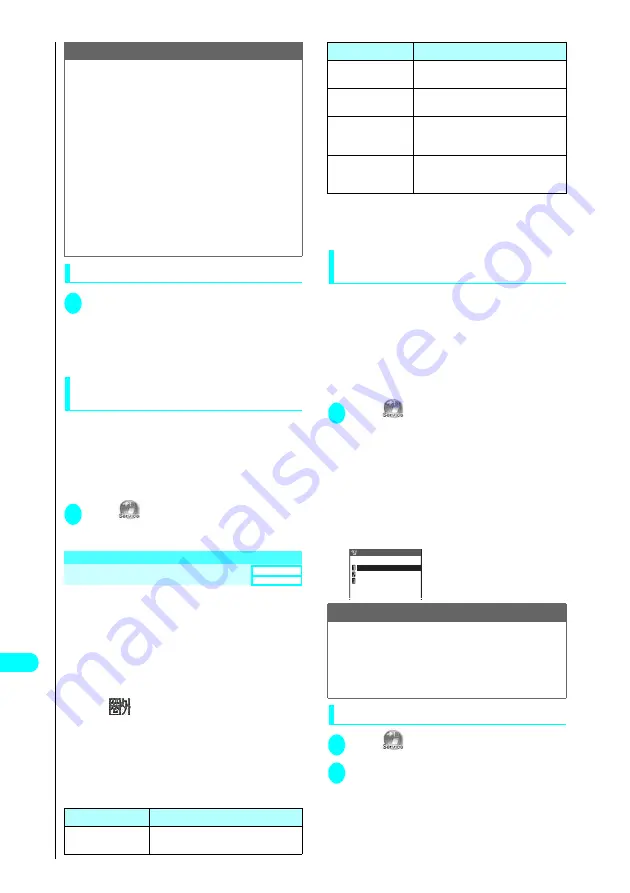
460
Netw
ork Ser
vices
Setting or canceling the call forwarding guidance message
1
On standby screen
1429 r
Set the call forwarding guidance message by following
the audio guidance message. For more information, see
“Network Services Operation Guide”.
Forwarding call to Voice mail service center when the
forwarding number is busy <At fwd party busy>
When the forwarding number is busy, received voice
calls can be transferred to the Voice mail service center.
●
You must be subscribed to the Voice mail service.
●
The forwarding destination also must be
subscribed to the Voice mail service and set the
terminal to activate the service.
1
i
“Call forwarding” “At
fwd party busy” “YES”
Nuisance Call Barring Service
The Nuisance call barring service allows you to register
specific phone numbers, such as those which make
nuisance calls or unwanted sales calls, so that you do
not receive any further calls from those numbers. Once
you have registered a number, calls from that number
are automatically rejected by the network and a call
rejected message is sent to the caller.
●
You cannot use the Nuisance call barring service
when “
” appears.
●
If you receive a videophone call from a barred
caller, the call ends without the guidance message
notifying that the call has been rejected.
●
You can register up to 30 barred numbers.
●
If the Nuisance call barring service is activated at
the same time as other network services, it
operates as shown in the table below.
●
Calls barred by the Nuisance call barring service
are not logged in the “Received calls record” and
no “Missed call” desktop icon appears.
Registering the last answered call for
call barring <Register caller>
Use this procedure to add the last caller to your
list of barred callers.
●
You can register callers who do not provide the
caller ID.
●
You may be unable to bar international calls.
●
You cannot check your list of barred callers. It is
recommended to make a written note of the phone
numbers you have registered as barred callers.
1
i
“Nuisance call barring”
“Register caller” “YES”
d
■
If there are already 30 registered
numbers
A message appears asking whether to delete the
oldest stored number and add the new number.
To add the new number to the list, delete the
oldest number as instructed by the message
and then store the number of the last received
nuisance call as a barred caller.
Removing numbers from the barred callers list
1
i
“Nuisance call barring”
2
Delete the barred phone number
■
To delete the barred number that was
registered last time
“Delete recent entry” “YES”
d
Only the last stored phone number can be deleted.
Repeating this procedure does not delete any
of the preceding barred numbers.
NOTE
●
If you have already set a forwarding number, you can omit
the steps for “Register fwd number” and “Set ringing time”.
●
To give priority to Call forwarding when “Record
message” is set at the same time, ensure that the ring
time set for Call forwarding is shorter than the ring
time set for “Record message”.
●
To give priority to Call forwarding when “Remote
observation” is set at the same time, ensure that the
ring time set for Call forwarding is shorter than the ring
time set for “Remote observation”.
●
If the mute time set in “Ringing time” is longer than the
Call forwarding ring time, the FOMA terminal transfers
the call to Call forwarding without ringing when a call
comes in. To have the FOMA terminal ring before it
transfers the call to Call forwarding, set a ring time for
Call forwarding that is longer than the mute time.
Network service
Handling of received calls
Voice mail service
A call rejected message is sent to the
caller and no recorded message is stored.
Subscription
Required
Call forwarding
A call rejected message is sent to the
caller and the call is not forwarded.
Call waiting
A call rejected message is sent to
the caller.
Caller ID request
service
A call rejected message is sent to
the caller and no caller ID request is
sent to the caller.
Driving mode
A call rejected message is sent to
the caller and no Driving mode
message is sent to the caller.
NOTE
●
Received calls that were not answered and calls from
you cannot be stored.
●
You can also specify a phone number by keypad operation
and store it as a barred number. To do this, make a voice
call to 144 directly from the standby screen and then store
the number as directed by the instructions.
Network service
Handling of received calls
Register caller
Delete recent entry
Delete all entries
Nuisance call barring
Summary of Contents for N901iS
Page 78: ......
Page 96: ......
Page 140: ......
Page 190: ......
Page 322: ......
Page 416: ......
Page 468: ......
Page 563: ...561 Appendix Memo ...
Page 564: ...562 Appendix Memo ...
Page 565: ... Quick Search Index Quick Manual ...