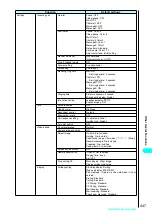461
Continued on next page
Netw
ork Ser
vices
* Pocket bell (beeper) of NTT DoCoMo has been renamed to “QUICKCAST” since January, 2001.
■
To delete all the barred numbers in the list
“Delete all entries” “YES”
d
Caller ID Request Service
When you receive a call from a caller who has not
provided his or her phone number (caller ID), the
Caller ID request service sends the caller an audio
message requesting a caller ID for voice calls and
a visual message requesting a caller ID for
videophone calls, and then automatically ends the
call. This service provides an effective way to
prevent problems with calls from unknown callers
and makes using the FOMA terminal safer.
●
You cannot use the Caller ID request service
when “
” appears.
●
This service only operates when the caller has
deliberately withheld his or her caller ID using
the “User unset” setting. Calls where the reason
is “Payphone” or “Not supported” are not
intercepted by this service.
●
There is no charge for activating or deactivating
the Caller ID request service.
●
Call charges generated while the message is
sent to the caller are paid by the caller.
●
If the Caller ID request service is set at the same
time as “Voice mail”, “Call forwarding”, “Call
waiting” or “Driving mode”, the Caller ID request
service has priority and intercepts incoming calls.
●
If the Caller ID request service is set at the same
time as “Nuisance call barring” service,
“Nuisance call barring” service has priority and
rejects received calls.
●
If the Caller ID request service is set at the same
time as “Call setting w/o ID” (P.151), the Caller ID
request service has priority.
●
Calls rejected by the Caller ID request service
are not logged in the “Received calls record” and
no “Missed call” desktop icon appears.
Activating the Caller ID request service
1
i
“Caller ID request”
“Activate” “YES”
d
■
To deactivate the Caller ID request
service
“Deactivate” “YES”
d
■
To check your Caller ID request service
settings
“Status request”
Dual Network Service
The Dual network service allows a FOMA
terminal, with its advanced communications
services, and a mova terminal, which offers an
extremely extensive service area, to each use
the same phone number.
●
You cannot use the Dual network service when
“
” appears.
●
For detailed information on how to access the
service from a mova terminal, refer to the
“Network Services Operation Guide”.
Overview of Dual network service
●
The Dual network service can be selected either
from a FOMA terminal or from the mova terminal
that it is unable to access the services.
●
You cannot access the network from both the
FOMA terminal and the mova terminal at the
same time.
Switching from a mova terminal to a
FOMA terminal
1
i
“Dual network” “Dual
network switching”
Subscription
Required
Activate
Deactivate
Status request
Caller ID request
NOTE
●
The caller ID request message is not sent to callers in
the following situations:
・
When caller IDs cannot be notified, such as calls
from an NTT payphone or from overseas.
・
When the caller is using the Call count display
service or Charge meter, the call is connected
without the caller ID request message being sent.
・
The caller ID request message is not sent for 64 data
communication calls.
Subscription
Required
Same phone
number
* Some services are not available.
・
Switching the Dual network service from
the FOMA terminal switches to the
FOMA network.
・
Switching the Dual network service from
the mova switches to the mova network.
FOMA network
mova network*
FOMA terminal
mova terminal
Dual network switching
Status request
Dual network
Summary of Contents for N901iS
Page 78: ......
Page 96: ......
Page 140: ......
Page 190: ......
Page 322: ......
Page 416: ......
Page 468: ......
Page 563: ...561 Appendix Memo ...
Page 564: ...562 Appendix Memo ...
Page 565: ... Quick Search Index Quick Manual ...