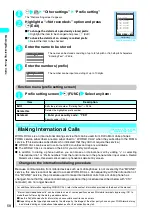45
Getting Star
ted
Checking the Battery Level
The indicated battery level is reference only.
Checking the battery level with icon
When the FOMA terminal is turned on, the icon indicating the remaining battery level is automatically
displayed.
(green):
Full charge
(green):
Low charge
(red)
:
Almost empty
Checking the battery level with sound and animation
i71
The current battery level is indicated by sound and animation.
1
i
“Other settings” “Battery level”
The check screen is displayed, and beeps sound in accordance with the level. The battery level animation
disappears in about three seconds.
“3 short beeps” :
Full charge
“2 short beeps” :
Low charge
“1 short beep” :
Almost empty
When the battery runs out
The screen as shown on the left flashes and the low-battery alarm
sounds. The alarm sounds for about 10 seconds and the power is turned
off in about one minute. To stop this alarm, press any key other than
a
(Home) or
s
(Memo/Check).
Turning the FOMA Terminal On/Off
●
When you start using the FOMA terminal for the first time (or if it has been left unused for a long period), charge
the battery. Make sure that you use the specified AC adapter (optional) or DC adapter (optional) for charging.
●
Date and time are not set when you purchase the FOMA terminal. Set them in “Set time”.
→
P.47
Turning the FOMA terminal on
●
Before turning the FOMA terminal on, make sure that the FOMA card is inserted correctly.
1
y
(1 second or longer)
The standby screen or initial settings screen appears. If you have just loaded the battery pack and you turn
the FOMA terminal back on immediately after turning it off, the “Wait a minute” message may be displayed
for a short time.
NOTE
●
The beeps do not sound when “Keypad sound” is set to “OFF” or in the Manner mode.
NOTE
●
During a call, the Recharge battery screen above is displayed and 3 short beeps sound. Note that the call will be
disconnected in about 20 seconds and the power turns off in about one minute.
●
During setting to “Manner mode”, when manner mode operation is set to “Manner mode”, “Super silent”, or “OFF” for “LVA
tone” in “Original”, no low-battery alarm sounds.
Recharge battery
Summary of Contents for N901iS
Page 78: ......
Page 96: ......
Page 140: ......
Page 190: ......
Page 322: ......
Page 416: ......
Page 468: ......
Page 563: ...561 Appendix Memo ...
Page 564: ...562 Appendix Memo ...
Page 565: ... Quick Search Index Quick Manual ...