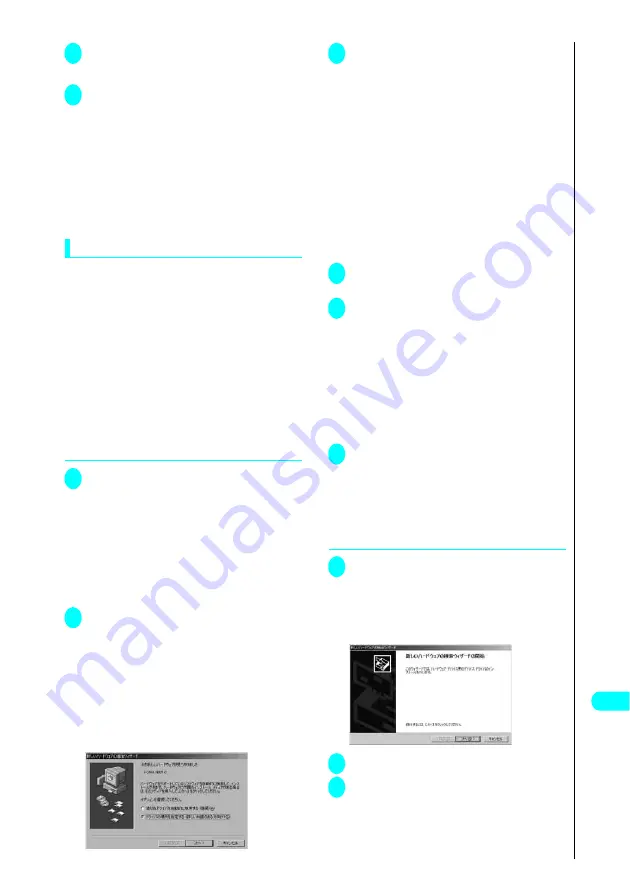
471
Continued on next page
Data Comm
unication
4
Click “
終 了
” (Exit) to close “
お 問
い合わせ先
” (Inquiries) screen
5
Turn on the FOMA terminal, then connect the
FOMA USB Cable connected to the PC to
your FOMA terminal
For Windows 98/Me
“
新 し い ハ ー ド ウ ェ ア の 追 加 ウ ィ ザ ー ド
”
(Add new hardware wizard) screen appears.
For Windows 2000/XP
“
新 し い ハ ー ド ウ ェ ア の 検 出 ウ ィ ザ ー ド
”
(Find new hardware wizard) screen appears.
Installing the N901iS communication setting file (drivers)
●
If you are using Windows 2000 or Windows XP, be
sure to use an account with Administrator privilege
to install setup files for N901iS communication. An
error will occur if you try to install the files by using
other accounts. Contact your PC’s manufacturer or
Microsoft for information on how to set Administrator
privileges on your PC.
●
The installation procedure for the N901iS
Communication setting file differs depending on the
OS. Refer to the description for the OS on your PC.
For Windows 98 and Windows Me refer to the
following.
For Windows 2000, proceed to P.471. For
Windows XP, proceed to P.472.
●
For Windows 98/Windows Me
1
Connect the FOMA USB Cable to the
FOMA terminal
When the FOMA USB Cable (optional) has been
connected to the FOMA terminal in Step 5 of
“Connecting the FOMA terminal to PC” (P.470),
the screen “
新しいハードウェアの追加ウィザード
” (Add new hardware wizard) as shown on the right
is automatically displayed.
For Windows 98
Click “
次へ
” (Next).
2
Select “
ドライバの場所を指定する(詳
しい知識のある方向け)
” (Specify
driver location (for advanced users)),
then click “
次へ
” (Next)
For Windows 98
Select “
使用中のデバイスに最適なドライバ
を検索する(推奨)
” (Search for the Optimal
driver for the device in use (recommended))
and click “
次へ
” (Next).
3
Select “
使用中のデバイスに最適なドライバを
検索する(推奨)
” (Search for the optimal
driver for the device in use (Recommended)),
check “
検索場所の指定
” (Specify the search
location) and click “
参照
” (Reference) to
specify the folder to search, and “
次へ
” (Next)
The folder name is “<CD-ROM drive>:¥USB
Driver¥Win98”.
The CD-ROM drive differs depending on the PC used.
For Windows 98
Check the “
検索場所の指定
” (Specify search
location) box and click “
次へ
” (Next).
Select “
更新されたドライバ(推奨)
” (Updated
driver (Recommended)) and click “
次へ
” (Next).
4
Confirm the driver name and click “
次へ
” (Next)
“FOMA N901iS” appears here.
5
When the message “
新しいハードウェア
の イ ン ス ト ー ル が 完 了 し ま し た。
”
(Installation of the new hardware is now
complete) appears, click “
完了
” (Finish)
For Windows 98
The message “
新しいハードウェアデバイス
に必要なソフトウェアがインストールされ
ま し た。
” (The software needed to install a
new software is installed) appears.
6
Install other drivers
See Step 1 to 5 and install all other 6 drivers
(P.473). If the “
新 し い ハー ド ウ ェ アの 追 加 ウ ィ
ザ ー ド
” (Add new hardware wizard) screen stops
appearing after the completion of Step 5,
installation of the drivers is complete. Proceed to
“Checking the installed driver” (P.472).
●
For Windows 2000
1
Connect the FOMA USB Cable to the
FOMA terminal
When the FOMA USB Cable (optional) has been
connected to the FOMA terminal in Step 5 of
“Connecting the FOMA terminal to PC” (P.470), the
screen shown below is automatically displayed.
2
Click “
次へ
” (Next)
3
Select “
デバイスに最適なドライバを検
索する(推奨)
” (Search for the Optimal
driver for the device (recommended))
and click “
次へ
” (Next)
Summary of Contents for N901iS
Page 78: ......
Page 96: ......
Page 140: ......
Page 190: ......
Page 322: ......
Page 416: ......
Page 468: ......
Page 563: ...561 Appendix Memo ...
Page 564: ...562 Appendix Memo ...
Page 565: ... Quick Search Index Quick Manual ...
















































