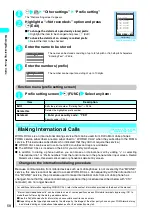47
Getting Star
ted
1
Initial setting screen “YES”
2
Set time
Setting time
→
P.47
3
Change security code
The default setting is “0000”.
“Changing Your Security Code”
→
P.140
4
Set the keypad sound
Keypad sound
→
P.117
5
Set speed of the neuropointer
Only the basic settings for the neuropointer settings can be set.
Neuropointer
→
P.130
<Set time>
i
i
3
3
1
1
Setting the Date and Time
No date or time is set by default. After setting the date and time in “Set time”, the date and time you
set appears on displays such as the standby screen and image display.
●
This function allows you to set the date and time between 00:00 on January 1, 2004 and 23:59 on
December 31, 2037. The date and time will not be updated after 23:59 on December 31, 2037.
●
If you set the clock time, you will be able to use functions to manage the date and time such as “Alarm
clock” and “Schedule”.
●
Ensure that the correct date and time are set on the FOMA terminal.
●
To set the clock time in the initial setting, start step 2 of “Setting the Default” (P.46).
<Example: Setting October 3, 2005, 12:05>
1
i
“Clock” “Set time”
2
Enter the year, month, date and time (24-hour format)
Press
b
to move the highlight, and then enter the numbers with the dial keys.
Press
2
,
0
,
0
,
5
,
1
,
0
,
0
,
3
,
1
,
2
,
0
and
5
.
NOTE
●
You cannot specify the initial settings while All lock or Keypad dial lock is set.
●
If specification of the initial settings is interrupted because you receive a call or press the
y
or
t
key, the functions
for which settings have been completed remain valid.
●
You can also specify separate settings for individual functions.
NOTE
●
If you enter the date and time outside the scope of this FOMA terminal, the date and time are not set. Enter the correct
date and time again.
●
You can set the date and time during a call.
●
If you do not set the correct date and time, you cannot use functions such as the SSL communication (authentication)
function, the i-
α
ppli automatic run function and i-
α
ppli DX, and you cannot acquire i-motion with the replay limit and
period.
●
The FOMA terminal incorporates a built-in backup battery. The date and time you set are retained by the built-in backup
battery, so the settings are not lost when you replace the battery pack. However, the date and time may not be held if the
battery pack is removed for two weeks or more. In this case, charge the FOMA terminal, then set the date and time again.
Charging the battery pack also charges the backup battery.
Initial setting
Initial setting
initial setting
OK?
Start
YES
NO
(Date)10/03
(Time)12:05
Set time
(Year)
2
005
Summary of Contents for N901iS
Page 78: ......
Page 96: ......
Page 140: ......
Page 190: ......
Page 322: ......
Page 416: ......
Page 468: ......
Page 563: ...561 Appendix Memo ...
Page 564: ...562 Appendix Memo ...
Page 565: ... Quick Search Index Quick Manual ...