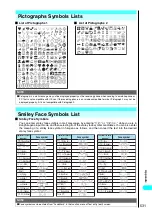520
Entering T
e
xt
*1: If you have selected the lower case, “Upper case” is displayed.
*2: If you have selected the Half pitch, “Full pitch” is displayed.
*3: If you have selected the Overwrite mode, “Insert” is displayed.
*4: If you have selected the word prediction, “Prediction ON” is displayed.
*5: If you have selected the T9 Kanji conversion mode, “T9 Kana CHG mode” is displayed.
●
Entering common phrases
1
Text Entry (Edit) screen (P.506)
p
(FUNC) “Common phrases”
Select a folder
List of common phrases
→
P.522
2
Select a common phrase
d
●
Entering text by quoting personal data from the phonebook
In the Text Entry (Edit) display for an e-mail message or “Text memo”, you can use this procedure to
enter the name, reading, phone number, e-mail address, street address, birthday or memo stored in
the phonebook or in “Own number”.
●
Data cannot be quoted from some Text Entry (Edit) screen.
1
Text Entry (Edit) screen (P.506)
p
(FUNC) “Quote phonebook” or
“Quote own number”
■
When “Quote phonebook” selected
Select “Group search” or “Column search”. Search the phonebook for the entry to be quoted.
Searching the phonebook
→
P.101
■
When “Quote own number” is selected
Enter your security code.
Security code
→
P.140
2
Select the item to be quoted
Change window
When the operation display for a function and the Text Entry (Edit) display are shown
concurrently in different windows on the FOMA terminal’s display, this option switches between
windows. “Changing the Active screen”
→
P.526
NOTE
●
Common phrases can be used in the following Text Entry (Edit) displays:
・
Text memo
・
i-mode mail signature
・
Common phrases
・
i-mode mail quotation
・
Common phrase folder name
・
i-mode mail reply with ref
・
Schedule
・
Enter auto sort setting subject
・
ToDo
・
Enter mail search subject
・
Wake-up message
・
Edit i-mode text box
・
i-mode mail subject
・
Edit i-
α
ppli text
・
i-mode mail message
・
Dictionary
・
i-mode mail header
●
Fixed common phrases are displayed (represented) differently depending on the input mode, as shown below. Original common
phrases and fixed common phrases that have been modified are displayed as stored regardless of the input mode.
・
Modes 1 and 3
: Displayed as kanji/hiragana in Kanji/hiragana input mode.
Displayed as half-pitch katakana in other input modes.
・
Mode 2
: Displayed as kanji/hiragana in full-pitch input mode.
Displayed as half-pitch katakana in half-pitch input mode.
●
If the acceptable number of characters is exceeded when you enter a common phrase, a message appears saying that the limit has
been exceeded. If you select “YES”, the common phrase is entered and the excess text from the end of the common phrase onwards
is truncated.
Item
Description
Select
Finish
Quoting a phonebook entry
TodaShunji
TodaShunji
090XXXXXXXX
Phonebook
03XXXXXXXX
090XXXXXXXX@docomo.ne.
1450071X−XXX−XXDenench
Summary of Contents for N901iS
Page 78: ......
Page 96: ......
Page 140: ......
Page 190: ......
Page 322: ......
Page 416: ......
Page 468: ......
Page 563: ...561 Appendix Memo ...
Page 564: ...562 Appendix Memo ...
Page 565: ... Quick Search Index Quick Manual ...