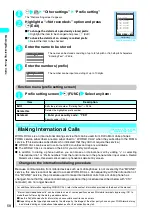53
Making/Receiving Phone Calls
NOTE
●
You can change the videophone call to the voice call.
→
P.83
●
It takes about 5 seconds to change the calls. The signal quality may affect how long it takes.
●
You cannot change between the videophone and voice calls while talking in the following cases:
・
You receive the call.
・
The other party stops the call change function.
→
P.90
・
The terminal of the other party does not support the call change function.
●
The call time displayed is reset to 0 second each time the calls are changed. However, after the change operation, if the
videophone call is finished, the call time displayed is the total of voice call and videophone call.
●
If you try to change the call, the message appears on the other party’s videophone screen asking to select the image to
be sent, camera image or substitute image.
→
P.64
●
If the change is operated, the first dialed number is registered to the Redial/Dialed calls records. The first received
number is registered to the Received calls record.
●
If the caller is using packet communication (including i-mode), the packet communication is canceled to change to
videophone.
●
If the other party is using packet communication (including i-mode), you receive the message “Cannot change” meaning
you cannot change the calls. The voice call continues.
●
Depending on the other party’s communication conditions such as manipulation or the signal quality, you may not be able
to change the calls and the call may be canceled.
●
You are not charged while the indicator showing “Changing” is displayed.
●
When “Call waiting” is operated, you cannot change the calls.
●
If the other party connects to the voice mail service or call forwarding service, or if the other party begins message
recording, you cannot change to videophone.
●
If you performed the switching operation, the amount of call charge displayed in “Call data” (P.436) may differ from the one
you will pay.
●
The hands-free operation continues after the change of calls. You can also activate or deactivate hands-free operation
during switching to videophone call (P.62).
Summary of Contents for N901iS
Page 78: ......
Page 96: ......
Page 140: ......
Page 190: ......
Page 322: ......
Page 416: ......
Page 468: ......
Page 563: ...561 Appendix Memo ...
Page 564: ...562 Appendix Memo ...
Page 565: ... Quick Search Index Quick Manual ...