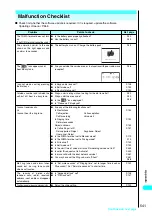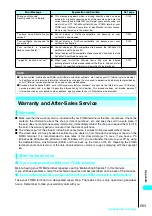550
Appendix
“Other function active Cannot
activate”
●
This message appears if you attempt to perform operation that is
unavailable when another function is running.
−
“Out of service”
●
This message appears when you try to use the i-mode service
outside the service area or in a location where radio waves do not
reach you. Move to a location where “
” appears on the display
to use the i-mode service.
P.196
“Page is not found (404)”
●
The site is not found.It may not exist.
−
“Password is not correct (401)”
●
This message appears when authentication did not go through on
the “Authentication” or “Re-authentication” screen. To re-
authenticate, select “YES”.
−
“Phonebook is full”
●
This message is displayed when you attempt to add the 701st phone
number or mail address to a FOMA terminal (Phone) Phonebook.
Delete an unneeded phone number or mail address already stored
in the Phonebook before adding the new one.
P.105
“PIN1 code blocked”
●
This message is displayed when the power is turned on during PIN1
code lock. Press
d
to display the PUK code entry screen. Then,
enter the PUK code properly to cancel the lock.
P.142
“Please set time to obtain data”
●
This message appears when you attempt to obtain i-motion data with
replay period restriction when the “Set time“ setting is not made.Set the
“Set time”.
P.47
“Please wait”
●
Dialing is restricted. Try using voicephone, videophone or i-mode
later.
You can still make calls to emergency numbers (110, 119 and 118).
However, a connection may not be established depending on
conditions.
−
“PUK code blocked”
●
This message appears if you attempt to power on or perform
operation related to FOMA card (UIM) when PUK code is
blocked.Contact a DoCoMo service counter.
P.141
“Reading UIM Cannot operate”
●
This message appears when you attempt to perform operation
related to FOMA card (UIM) while FOMA card (UIM) is being read.
Retry later.
−
“Receiving data exceeds
maximum size for i-motion”
●
This message appears when retrieval of a streaming type i-motion
cannot be completed because the i-motion size exceeds 2M bytes.
P.316
“Receiving data exceeds
replayable size for i-motion”
●
This message appears when retrieval of a normal type i-motion
cannot be completed because the i-motion size exceeds 500K bytes.
P.316
“Replace with a new one or check
the disk”
●
Check the disk of the miniSD memory card.
P.384
“Replay period has expired
Cannot play”
●
The i-motion cannot be replayed because the replay period is
expired.
−
“Replay period has expired
Delete?”
●
Displayed when you try to play an i-motion after you have reached
the limit on the number of plays or the valid playback period. Select
“YES” to delete the i-motion.
−
“Replay period has expired”
●
This message appears when you select the desktop icon for an i-
motion which replay period or number expired, and attempt to
execute.
−
“Replay period has not yet
started”
●
This message appears when you attempt to replay i-motion with a
replay period set before the period.
−
“Requested software unavailable”
●
Displayed if the specified software was not able to be started when
trying to start the software with the infrared exchange function, the
bar code reader or IC card.
−
“Requested software unavailable”
●
Displayed if the software was not able to be started when trying to
start the software from a site or mail.
−
“Root certificate has expired Do
you connect?”
●
This message appears when the SSL root certificate in the terminal
is expired. To connect, select “YES”. Otherwise select “NO”.
●
This message appears if you attempt to connect to an SSL-
compatible site or Web page when the “Set time” setting is not made.
Make the “Set time” setting.
●
This message appears if you are asked to send a client certificate
while connecting to an SSL-compatible site or Web page.
P.223
P.47
P.199
Error Message
Explanation and Solution
Ref. page
Summary of Contents for N901iS
Page 78: ......
Page 96: ......
Page 140: ......
Page 190: ......
Page 322: ......
Page 416: ......
Page 468: ......
Page 563: ...561 Appendix Memo ...
Page 564: ...562 Appendix Memo ...
Page 565: ... Quick Search Index Quick Manual ...