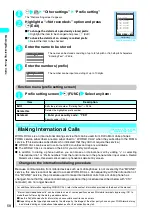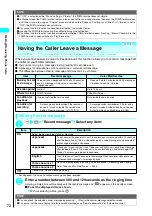70
Making/Receiving Phone Calls
<Driving mode>
Blocking Calls When You Are Driving
Driving mode (the in-car messaging function) is an automatic answering service specifically provided
to ensure safe driving. When the FOMA terminal is set to Driving mode, it sends a message to callers
saying that you cannot answer the phone because you are driving, and then ends the call.
●
Driving mode can only be set or cancelled from the standby screen. It can also be set or cancelled when
the “
” icon is displayed.
●
You can still make calls when the FOMA terminal is in Driving mode.
1
On standby screen
w
(for 1 second or longer)
A message appears notifying you that Driving mode has been set and “
” appears
on the standby screen.
■
To cancel Driving mode
Standby screen (setting to Driving mode)
w
(for 1 second or longer)
A message appears notifying you that Driving mode has been cancelled and
“
” disappears from the standby screen.
●
Handling of received calls in Driving mode
In Driving mode, your FOMA terminal does not ring when you receive a voice call or videophone call.
Calls are logged in the “Received calls” record or “Missed calls” record and the “Missed call” desktop
icon appears on the standby screen.
There is also no ring tone when you receive a mail or 64K data communication. The “New mail”
desktop icon appears on the standby screen. A caller making a voice call hears a message saying
that you cannot answer the call because you are driving and the call then ends. A caller making a
videophone call sees a message on his or her display saying that you cannot answer the call because
you are driving and the call then ends. However, if the power is off or “
” is displayed on the screen,
calls are not notified and the same guidance as “
” is displayed is played.
●
Handling of received calls when network services and Driving mode are set
If the FOMA terminal is set to Driving mode while network services are activated, voice calls and
videophone calls are handled as shown in the table below.
NOTE
●
You can check the selected message by pressing
o
(Play) in the message selection screen.
●
Even if you select “English” in the setting of “Select language”, the messages of “Tone 1” and “Tone 2” remain in
Japanese.
NOTE
●
If “Record message” is set to “ON”, Driving mode takes priority and the “Record message” setting is ignored.
●
When the FOMA terminal is set to “Manner mode”, Driving mode takes priority and “Manner mode” is disabled.
●
If you make a voice call to an emergency number (110, 119 or 118) while the FOMA terminal is in Driving mode, the
FOMA terminal cancels Driving mode.
●
The following tones do not sound in Driving mode:
・
Ring tone for Voice/videophone calls
・
Mail ring tone
・
Ring tone for Message Request/Free
・
Notification tone for chat-mail
・
Alarm clock tone
・
Schedule alarm tone
・
ToDo alarm tone
・
Alarm tone for cost limit notification
・
Low-battery alarm tone
・
Charging confirmation tone
・
Software ring tone for i-
α
ppli
・
64K data communication ring tone
●
Remote all lock can also be set when the FOMA terminal is in Driving mode.
Service
When a voice call is received
When a videophone call is received
Voice Mail Service
Keeps the recorded message after the in-car
guidance message is announced to the caller.*
1
Voice mail cannot be used for videophone calls.
A call ends without the message notifying the
caller of driving.
Call forwarding
Transfers the call to the forwarding number after
the in-car guidance message is announced to the
caller.*
2
Call forwarding can be used for videophone calls.
Call forwarding takes priority and the received
videophone call is immediately forwarded to the
designated number.*
3
Summary of Contents for N901iS
Page 78: ......
Page 96: ......
Page 140: ......
Page 190: ......
Page 322: ......
Page 416: ......
Page 468: ......
Page 563: ...561 Appendix Memo ...
Page 564: ...562 Appendix Memo ...
Page 565: ... Quick Search Index Quick Manual ...