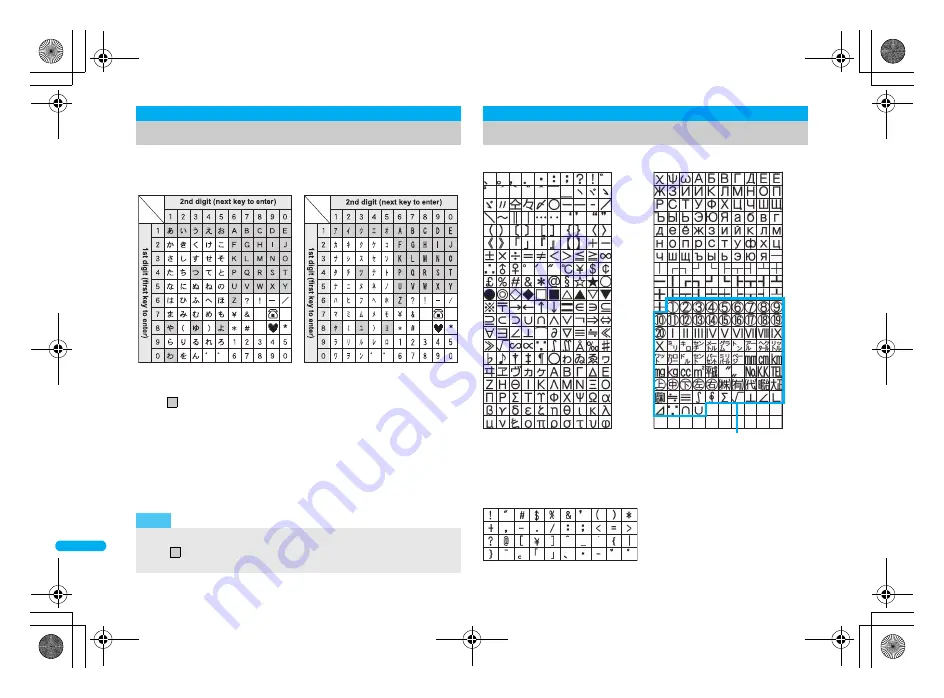
478
e23_dv55_7e.fm
[478/518]
App
en
d
ix/Extern
al D
evices
/T
ro
ub
le
sho
o
ting
* Press
8
O
0
to switch between upper case mode and lower
case mode.
For , characters can be entered in lower case when in lower case
mode.
In double-byte lower-case mode, press
0
O
4
to enter “
、
” and
0
O
5
to enter “
。
”.
In single-byte lower-case mode, press
0
O
4
to enter “,” and
0
O
5
to enter “.”.
In single-byte upper-case mode,
f
and
e
are counted as 2
single-byte characters.
■
Double-byte symbols/Special characters
Special symbols may not appear properly on PCs and mobile
phones that do not support i-mode.
■
Single-byte symbols
Dial key assignments (2-touch)
Note
Empty boxes in the above charts indicate spaces.
For , after inputting text, press
m
to convert between upper
case and lower case.
■
Double-byte
Upper case mode
■
Single-byte
Upper case mode
Symbols/Special character list
Special symbols
dv55_E.book 478 ページ 2008年5月6日 火曜日 午前9時8分
















































