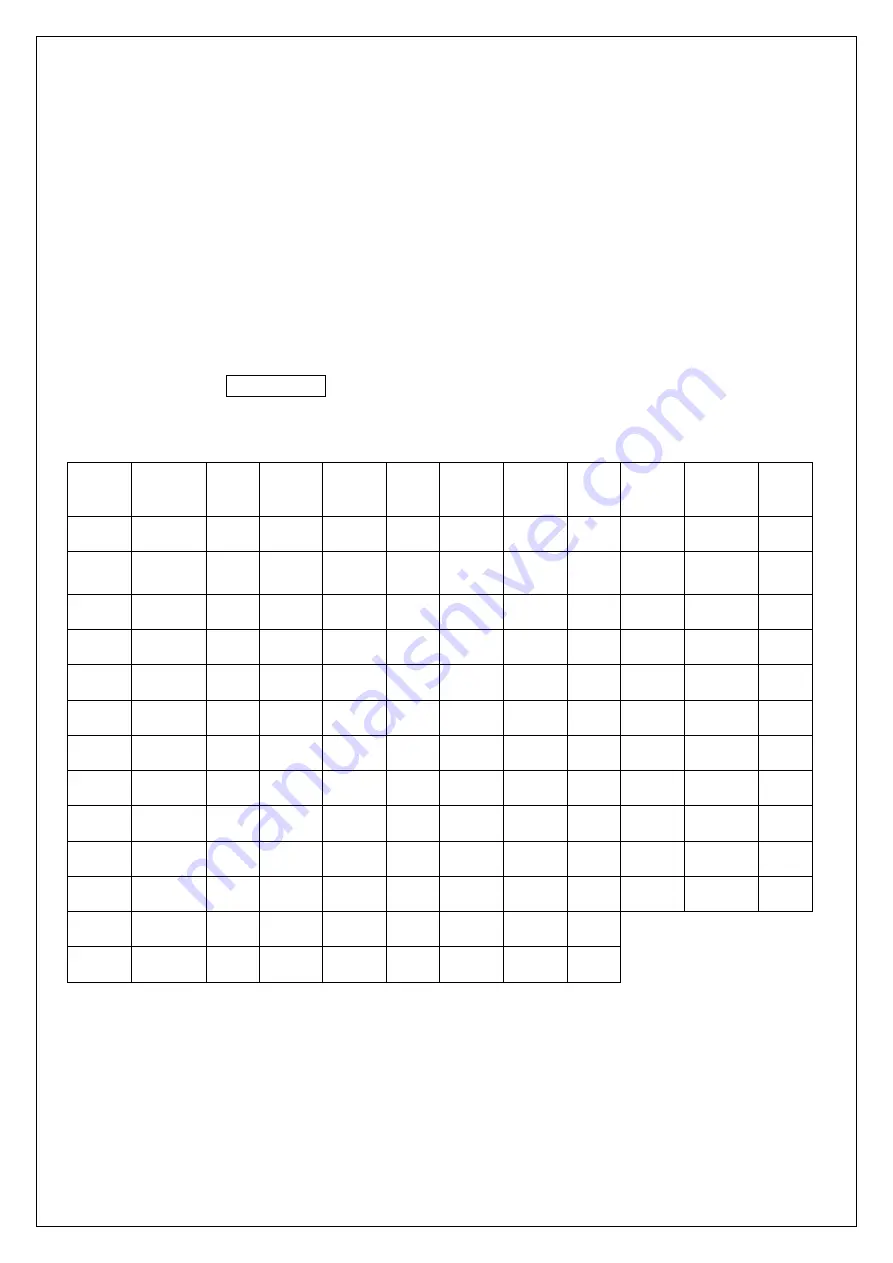
- 27 -
distance for more than 2 meters to the transmitter with adjacent channel and the receiver in use. The best
way to avoid interference is to keep channel interval over 2 for operating distance within 300 meters.
* To operate transmitters with group channel and fixed channel within 300 meters of range, please use
different group channels for transmitter under group channel mode. For transmitter with fixed channel
mode, please use different channels and keep channel interval over 2. Please also keep total quantity of
operating transmitters within 10 sets.
6.2.4 Fixed Channel Mode Settings:
1) Set by the Alpha 600 programmer.
2) Set by the encoder board 2
nd
& 3
rd
pin of JP1 and dip-switch.
Assigned channel: JP1 2, 3 short + dip-switch set by following below table.
Fixed channel mode: Channel/dip-switch setting/frequency table.
Channel
Dip-
switch
Freq.
MHz
Channel
Dip-
switch
Freq.
MHz
Channel
Dip-
switch
Freq.
MHz
Channel
Dip-
switch
Freq.
MHz
1
10000001
903.0
14
1000111
0
909.5
27
1001101
1
916.0
40
10101000
922.5
2
10000010
903.5
15
1000111
1
910.0
28
1001110
0
916.5
41
10101001
923.0
3
10000011
904.0
16
1001000
0
910.5
29
1001110
1
917.0
42
10101010
923.5
4
10000100
904.5
17
1001000
1
911.0
30
1001111
0
917.5
43
10101011
924.0
5
10000101
905.0
18
1001001
0
911.5
31
1001111
1
918.0
44
10101100
924.5
6
10000110
905.5
19
1001001
1
912.0
32
1010000
0
918.5
45
10101101
925.0
7
10000111
906.0
20
1001010
0
912.5
33
1010000
1
919.0
46
10101110
925.5
8
10001000
906.5
21
1001010
1
913.0
34
1010001
0
919.5
47
10101111
926.0
9
10001001
907.0
22
1001011
0
913.5
35
1010001
1
920.0
48
10110000
926.5
10
10001010
907.5
23
1001011
1
914.0
36
1010010
0
920.5
49
10110001
927.0
11
10001011
908.0
24
1001100
0
914.5
37
1010010
1
921.0
50
10110010
927.5
12
10001100
908.5
25
1001100
1
915.0
38
1010011
0
921.5
13
10001101
909.0
26
1001101
0
915.5
39
1010011
1
922.0
6.3 Transmitter group channel /channel display
How to check the transmitter is under group channel or fixed channel mode:
1. Rotate the power switch to the Off position and
rotate the emergency stop button clockwise to pop it up.
2. Press Up and Down buttons at the same time without releasing. Then rotate the power switch to ON
position and release the Up and Down buttons.
Summary of Contents for Alpha 600XJ Series
Page 19: ... 18 STOP POWER PB1 PB2 PB4 PB3 PB5 PB6 PB8 PB7 PB9 I II Alpha 612BJ ...
Page 20: ... 19 STOP POWER PB1 PB2 PB4 PB3 PB5 PB6 PB8 PB7 PB9 Alpha 612C 1J ...
Page 21: ... 20 STOP POWER PB1 PB2 PB4 PB3 PB5 PB6 PB8 PB7 PB9 Alpha612C 2J ...
Page 22: ... 21 STOP POWER PB1 PB2 PB4 PB3 PB5 PB6 PB8 PB7 PB9 Alpha 612DJ ...
Page 23: ... 22 STOP POWER PB1 PB2 PB4 PB3 PB5 PB6 PB8 PB7 PB9 I II Alpha 612E 1J ...
Page 24: ... 23 STOP POWER PB1 PB2 PB4 PB3 PB5 PB6 PB8 PB7 PB9 I II Alpha 612E 2J ...
















































