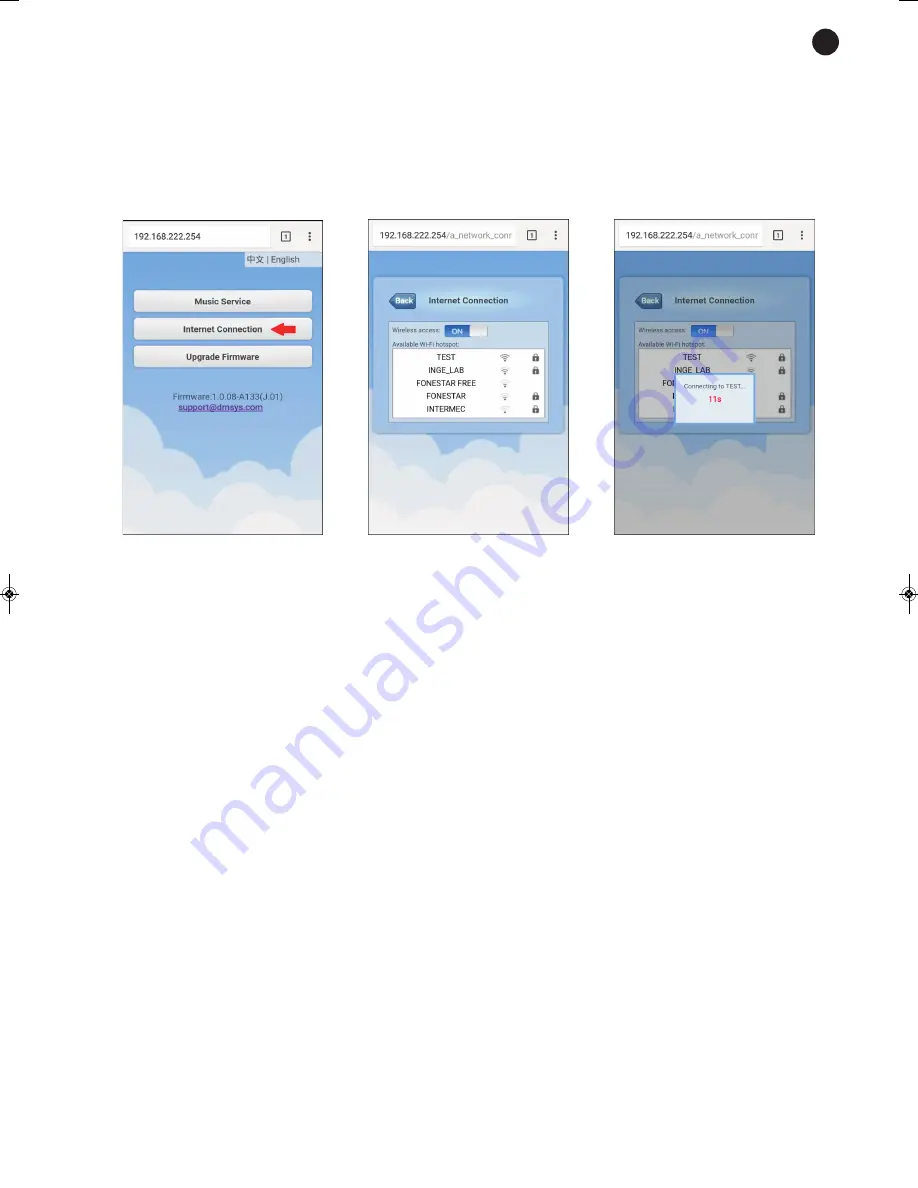
- Then, open the browser in your smartphone or tablet and enter the address “
192.168.222.254
” in the
address bar.
- Select the option “Internet Connection”.
- Select the Wi-Fi network you wish to connect the amplifier to among the list of Wi-Fi networks available.
- Once the amplifier is connected to that network, your smartphone/tablet will automatically connect to that
Wi-Fi network again.
CONNECTING TO A PREVIOUSLY CONFIGURED Wi-Fi NETWORK
- Select the Wi-Fi/BT option with the INPUT knob located on the front panel of the amplifier.
- The amplifier will automatically connect to the previously configured Wi-Fi network.
SENDING THE AUDIO TO THE AMPLIFIER VIA Wi-Fi
- Once the amplifier has been connected to the Wi-Fi network following the steps described above, you will
be able to send music using music streaming applications available for smartphone/tablet (for example,
BubbleUPnP).
Note
: bear in mind that all the devices from which you wish to send audio to the amplifier must be
connected to the same Wi-Fi network as the amplifier.
- 9 -
EN
AS-160WRUB_AS-161WRUB_MANUAL_(EN)_20170703_Maquetación 1 16/2/18 12:45 Página 9































