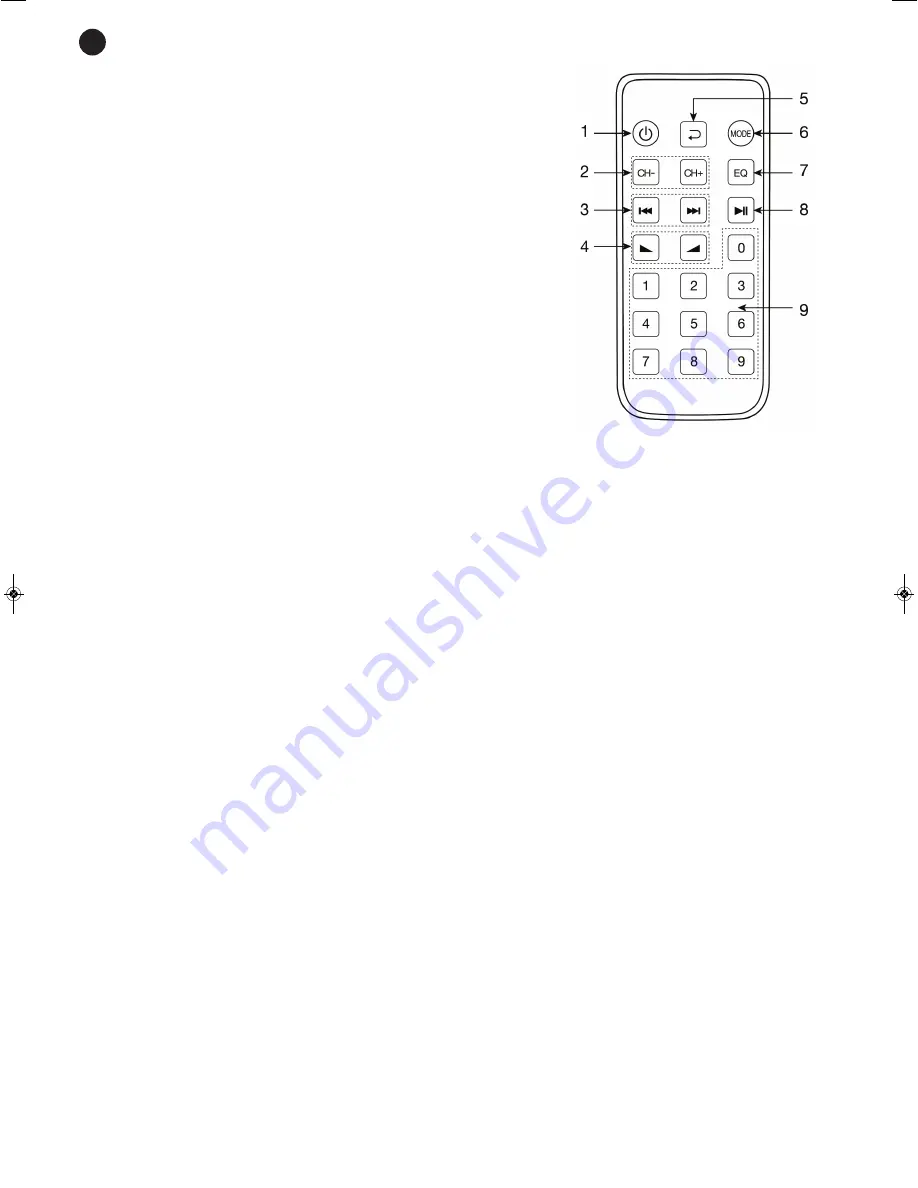
EN
- 6 -
REMOTE CONTROL
1.-
q
: player module on/off button.
2.-
CH-/+
: in radio mode, allows you to go to the previous/next stored
station.
3.-
7
/
8
: in playback mode, a short press of these buttons allows
you to go to the previous/next track. A long press alllows fast
forwarding/rewinding of playback.
4.-
VOL+/-
: controls which allow the player volume to be
increased/decreased.
5.-
REPEAT
: allows the playback mode to be selected among the
following: SINGLE (repeat one track), FOLDER (repeat folders),
RANDOM (repeat playback), BROWEE (playback of first 10
seconds of each track), ALL (repeat all) and NORMAL (normal
playback).
6.-
MODE
: allows selection of the audio source among the USB
storage device, the SD memory card, the FM radio tuner or the
bluetooth receiver.
7.-
EQ
: allows selection of the different equalizations that exist.
8.-
12
: in playback mode, allows playback to be started/paused.
In radio mode, a short press of this button allows automatic tuning of the FM radio stations to be
performed.
9.-
0-9
: number selection buttons.
BLUETOOTH RECEIVER
- This
AS-25RUB
model allows playback of MP3 files contained in your mobile phone if the device is paired
with this amplifier’s bluetooth receiver module.
- In order to pair your mobile phone with the bluetooth receiver, select the Bluetooth option with the MODE
button located on the front panel of the amplifier or the remote control. With the bluetooth option activated
in your mobile phone, select the corresponding device from the list of bluetooth devices. At that moment,
your mobile phone will be paired with the device.
- The playback options (playback, pause, previous/next track, etc) are available through the controls on
the amplifier itself or the remote control.
AS-25RUB_MANUAL_(EN)_20161028_V9.1_Maquetación 1 1/2/17 11:02 Página 6


























