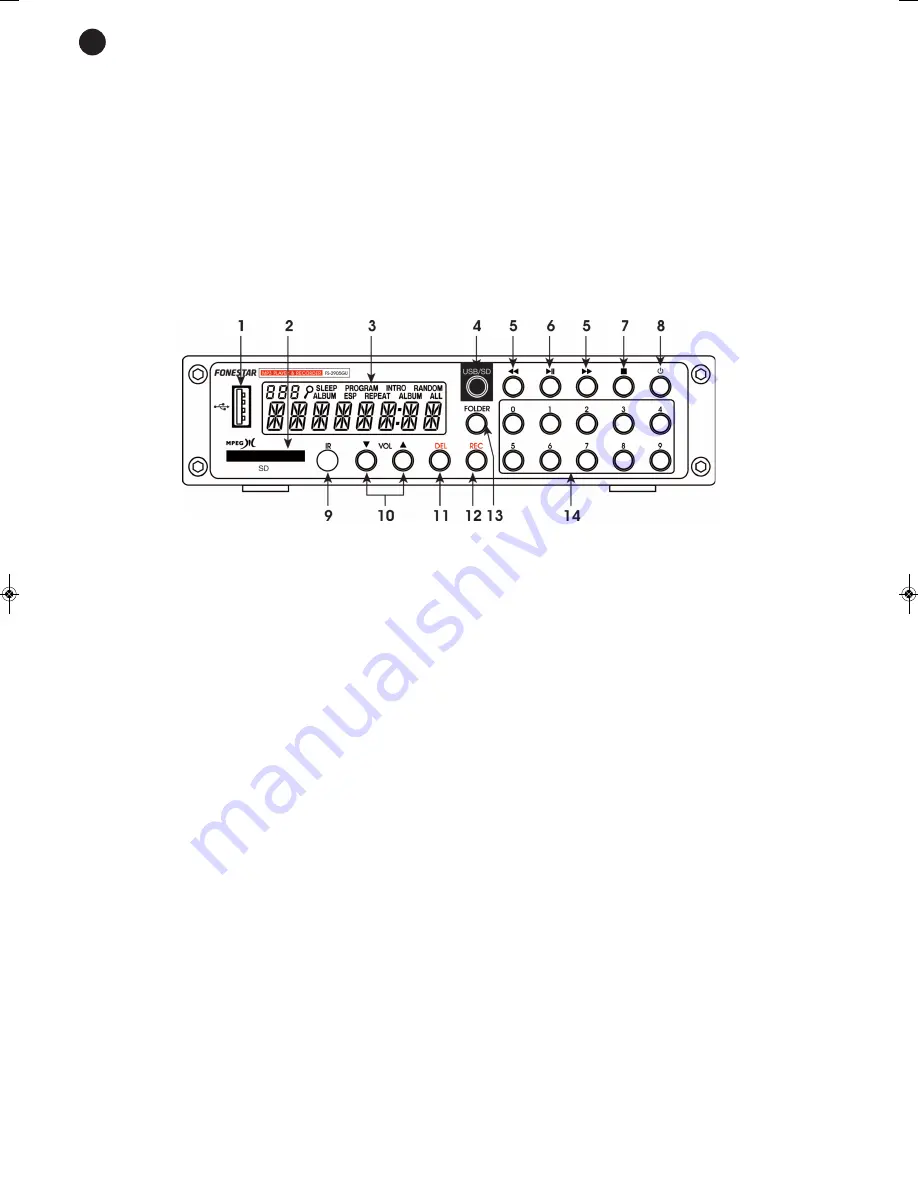
- 4 -
DESCRIPTION
- USB/SD/MP3 recorder/player.
- USB port for connecting drives and hard discs with FAT32 format.
- Recording of the aux input in MP3 format in the storage device connected to the USB port and in SD
memory cards.
- SD card reader.
- ID3 tag in MP3 files.
- Remote control.
CONTROLS AND FUNCTIONS
FRONT PANEL
1.-
USB
: USB port for connecting memories and USB hard discs with FAT32 file systems up to 32 GB. If
the storage device contains MP3 files, they can be played.
2.-
SD
: SD card reader of up to 32 GB. If the storage device contains MP3 files, they can be played.
3.- Information display.
4.-
USB/SD
: pressing this button selects the storage device from which the MP3 files are going to be read
(and where the recordings are going to be stored) between the USB storage device and the SD memory
card.
5.-
5
/
6
: with one press, you select the following or previous track. With one long press, you fast forward
or rewind the song.
6.-
12
: starts and pauses playback. If the button is pressed and held for approximately 3 seconds the
RANDOM mode can be activated/deactivated.
7.-
3
: stops playback.
8.-
q
: on/off switch in standby mode.
9.-
IR
: remote control infrared receiver.
10.-
VOL:
output volume controls. The volume is controlled in steps of 1. Minimum volume is 0 and maximum
is 30.
11.-
DEL:
to delete an audio track from the USB storage device or from the SD memory card.
In order to delete the audio track that is being played at a certain moment, press the DEL button (DEL
FILE will appear on the screen). Then press the DEL button again and keep it down until DEL - appears
on the screen. The file will have been deleted.
An audio track can also be deleted in STOP mode. Select the file that you want to delete using the
FOLDER buttons (to choose the folder that the track is in) and REV/CUE (
5
/
6
) to select the audio track.
Then press the DEL button and the message DEL FILE will appear. Press it again and hold it down until
DEL – appears. The file will have been deleted.
EN
FS-2905GU_FS_2905GURK_MANUAL_(EN)_20180221_Maquetación 1 21/2/18 11:32 Página 4






















