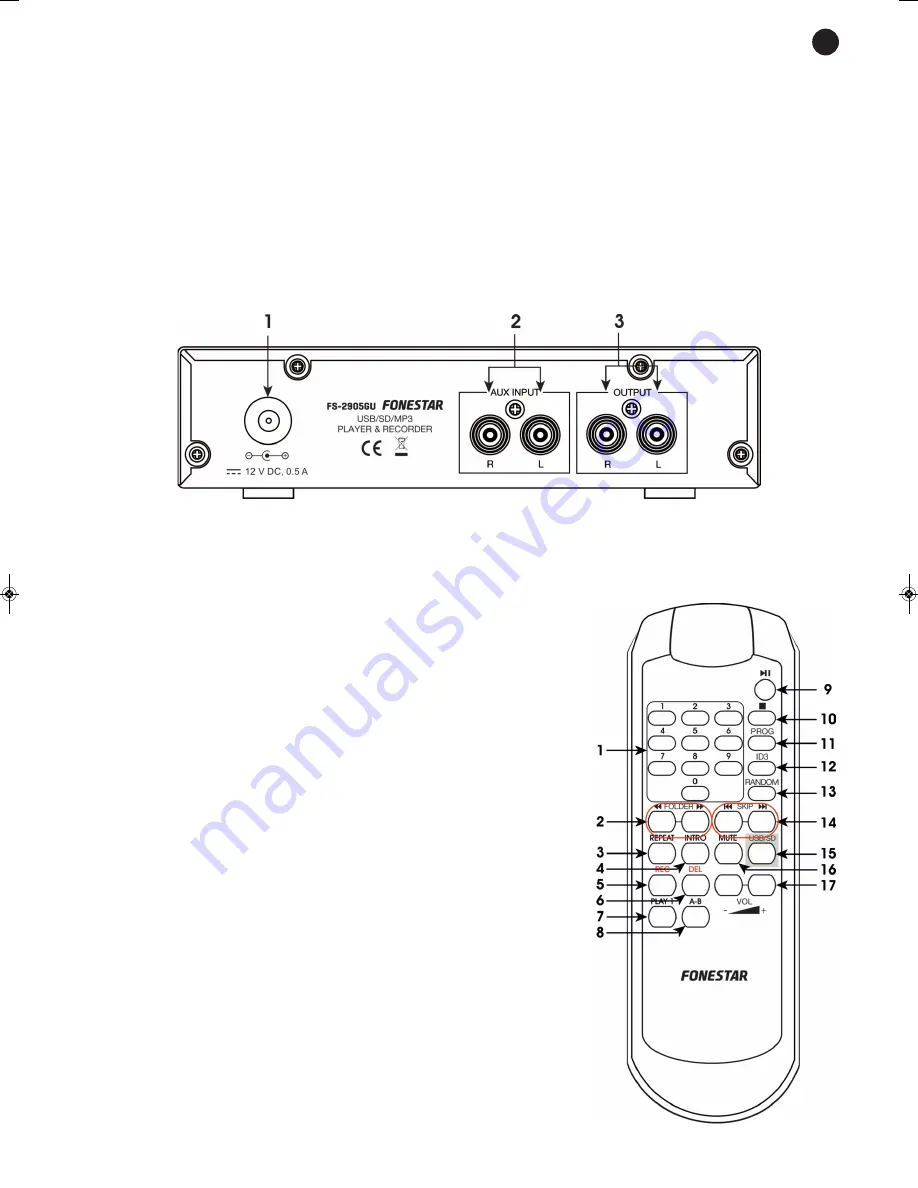
12.-
REC
: in STOP mode or in PLAY mode press the REC button to start recording from the aux input. The
text DEV INIT will appear on the display and the recording will start and will show the amount of time
taken. If you want to stop the recording, press the STOP (
3
). button. The message REC OK will appear
on the display and the recording will have finished. The recorded files will be stored in a folder called
RECORD/EXREC with consecutive numbering (001.mp3, 002.mp3, etc.) in the storage device selected.
When the recording process has finished, playback will go back to the previously selected device and
it will start being played again from the first track onwards.
13.-
FOLDER
: folder selection.
14.-
0-9
: direct selection number buttons.
REAR PANEL
1.- 12 V DC power supply input.
2.-
AUX INPUT
: aux input, 2 x RCA connectors.
3.-
OUTPUT
: audio output, 2 x RCA connectors.
REMOTE CONTROL
1.-
0-9
: direct selection number buttons.
2.-
5
FOLDER
6
: folder selection.
3.-
REPEAT
: in playback mode this button allows selection of the
repetition mode among: repeat deactivated, REPEAT (a track or
file), REPEAT ALBUM and REPEAT ALL. By default, the device
always switches on in REPEAT ALL mode.
4.-
INTRO
: one press of this button activates or deactivates playback
of the first 10 seconds of each track in standard order.
5.-
REC
: recording button. See FRONT PANEL for more information.
6.-
DEL
: allows an audio track to be deleted from the USB storage
device or SD memory card. See FRONT PANEL for more
information.
7.-
PLAY 1
: pressing this button once selects the PLAY 1 playback
mode (1 STOP appears on the display). In this mode, the selected
track is played once and then playback stops. Press this button
again to deactivate this option (1 STOP OFF appears on the
display).
8.-
A-B
: allows part of a track to be played in a loop. In playback
mode, pressing this button once marks the beginning of the
segment to be repeated (A—appears on the screen). Pressing it
again sets the end of the segment and A—B appears on the
display. The loop will be played until this button is played again.
9.-
12
: starts and pauses playback.
10.-
3
: stops playback.
- 5 -
EN
FS-2905GU_FS_2905GURK_MANUAL_(EN)_20180221_Maquetación 1 21/2/18 11:32 Página 5


























