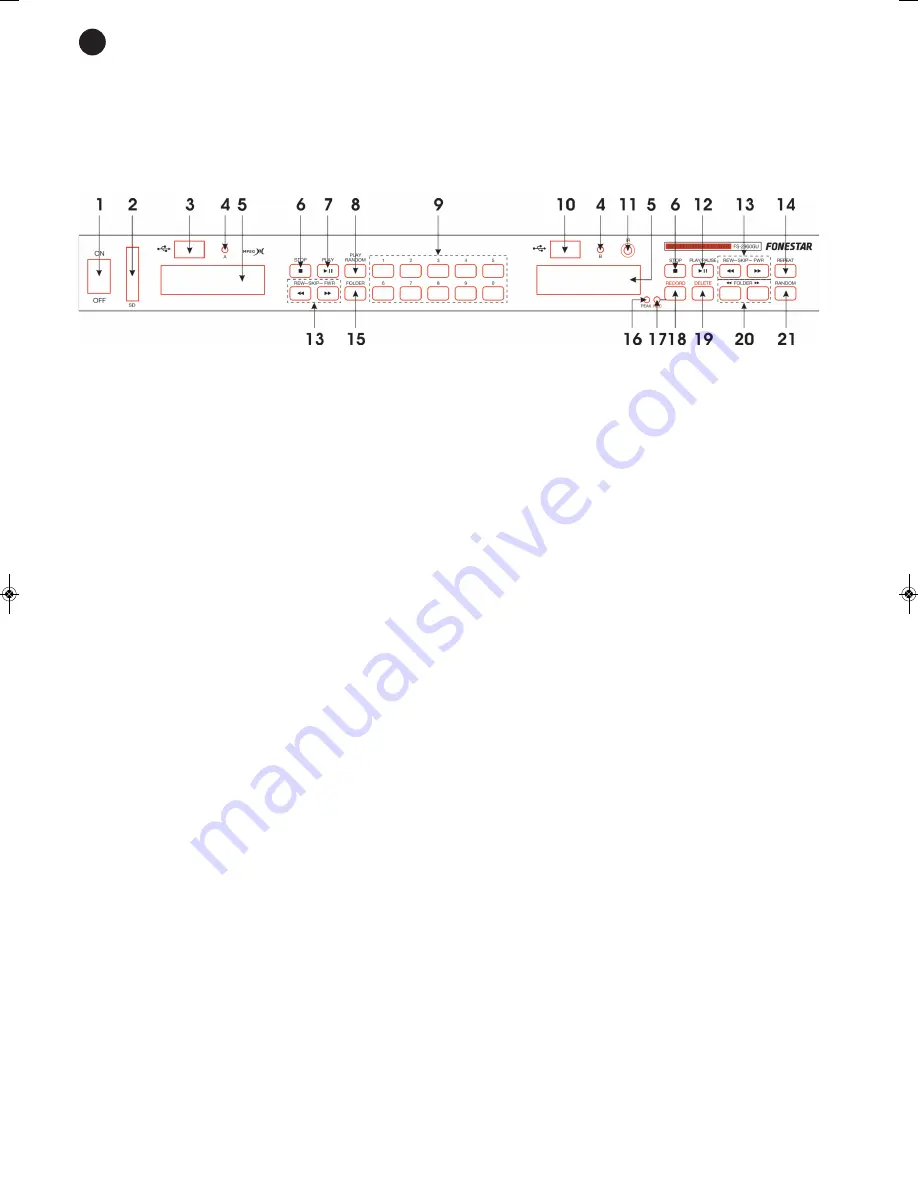
DESCRIPTION
- USB/SD/MP3 Recorder/Player .
CONTROLS AND FUNCTIONS
FRONT PANEL
1.- On/off switch.
2.-
SD
: SD memory card slot.
3.- USB storage device connection port.
4.-
A-B
: LED indicators that indicate which of the modules is selected for use with the remote control.
5.- Display.
6.-
STOP (
3
)
: stops playback.
7.-
PLAY (
12
)
:
1. From STOP mode, pressing the numeric buttons (0-9) and then PLAY,the selected track will be played
in mode PLAY ONE and will stop at the beginning of the next track. If during playback the PLAY button
is pressed pause mode will be activated. By pressing PLAY again, PLAY ONE playback mode will be
resumed.
2. Press PLAY to play the track in PLAY ONE mode. After playback of one track, it will stop at the
beginning of the next track. If the PLAY button is pressed during playback the pause mode will be
activated, by pressing PLAY again PLAY ONE playback mode will be resumed.
3. If RANDOM mode is selected (activated with the PLAY RANDOM button on the front panel or remote
control) and PLAY is pressed it will activate PLAY ONE playback mode. At the end of the current track,
it will stop at the start of the next track.
4. In PLAY ONE playback mode, if the STOP button is pressed, playback will stop.
Note:
if any REPEAT playback mode is activated, PLAY ONE mode will be deactivated.
8.-
PLAY RANDOM
:
1. In STOP mode, pressing PLAY RANDOM will select RANDOM mode and play tracks randomly.
2. In PLAY RANDOM mode, if the PLAY RANDOM button is pressed again it activates the pause mode.
Pressing the PLAY RANDOM button again resumes random playback .
3. In PLAY RANDOM mode, if the STOP button is pressed playback will be stopped.
4. In PLAY ONE mode, if the PLAY RANDOM button is pressed a random track will be selected and
RANDOM mode will be activated.
9.-
0-9
: module A direct selection numeric buttons.
In STOP or PLAY ONE mode, insert the track number (it appears on the upper part of the display) and
press PLAY to play the track in PLAY ONE mode or press FOLDER to go to the first track of the selected
folder and press PLAY again to begin playback in PLAY ONE mode.
10.- Connection port for USB storage devices. It allows audio recording from the input REC INPUT B.
11.- Remote control infrared receiver.
12.-
PLAY/PAUSE (
12
)
: starts or pauses playback.
13.-
5
REW-SKIP-FWR
6
: one press selects the previous/next track. Press continuously to fast
forward/rewind playback.
14.-
REPEAT
: in playback mode this button allows selection of repetition mode among: deactivate, repeat
- 4 -
EN
FS-2960GU_MANUAL_EN_20151008_Maquetación 1 21/10/2015 11:13 Página 4




























